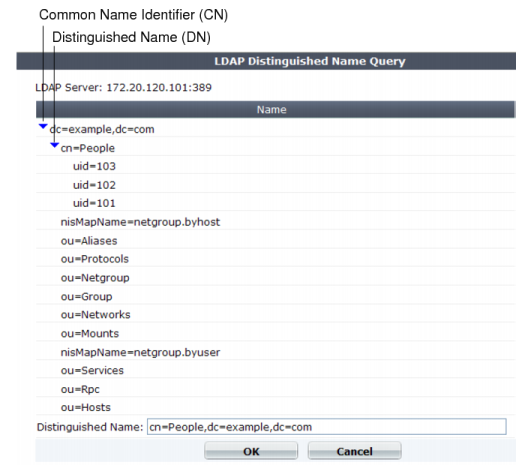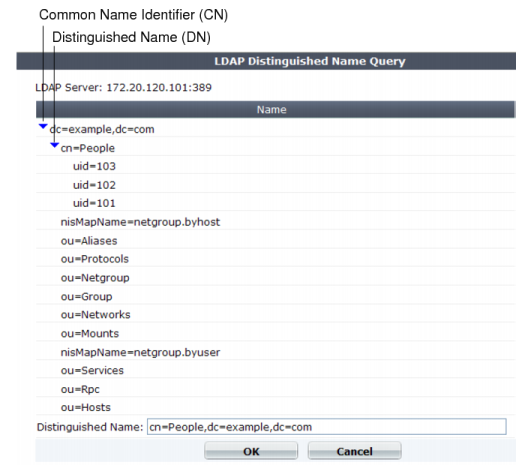Using the Query icon
The LDAP Distinguished Name Query list displays the LDAP directory tree for the LDAP server connected to the FortiGate unit. This helps you to determine the appropriate entry for the DN field. To see the distinguished name associated with the Common Name identifier, select the Expand icon next to the CN identifier. Select the DN from the list. The DN you select is displayed in the Distinguished Name field. Select OK and the Distinguished Name you selected will be saved in the Distinguished Name field of the LDAP Server configuration.
To see the users within the LDAP Server user group for the selected Distinguished Name, expand the Distinguished Name in the LDAP Distinguished Name Query tree.
Figure 113: LDAP server Distinguished Name Query tree