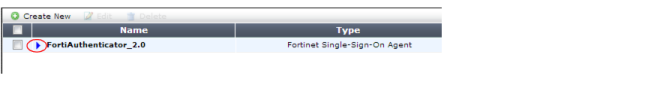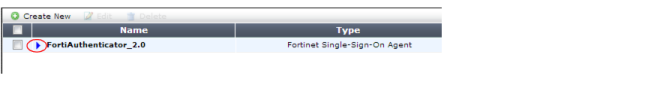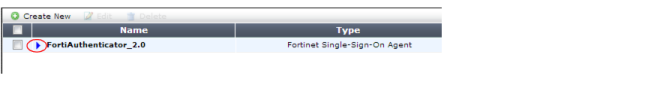Configuring the FortiGate unit
Adding a FortiAuthenticator unit as an SSO agent
Note: you can also define an FSSO Collector agent or Novell eDirectory agent as an SSO agent. For information about this, see
“Specifying your Collector agents or Novell eDirectory agents”.
On the FortiGate unit, you need to add the FortiAuthenticator unit as a Single Sign-On agent that provides user logon information.
To add a FortiAuthenticator unit as SSO agent
1. Go to User & Device > Authentication > Single Sign-On and select Create New.
2. In Type, select Fortinet Single-Sign-On Agent.
3. Enter a Name for the FortiAuthenticator unit.
4. In Primary Agent IP/Name, enter the IP address of the FortiAuthenticator unit.
5. In Password, enter the secret key that you defined for the FortiAuthenticator unit.
On the FortiAuthenticator unit, you go to SSO & Dynamic Policies > SSO > Options to define the secret key. Select Enable Authentication.
6. Select OK.
In a few minutes, the FortiGate unit receives a list of user groups from the FortiAuthenticator unit. The entry in the Single Sign-On server list shows a blue caret.
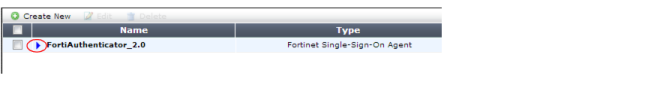
When you open the server, you can see the list of groups. You can use the groups in identity-based security policies.