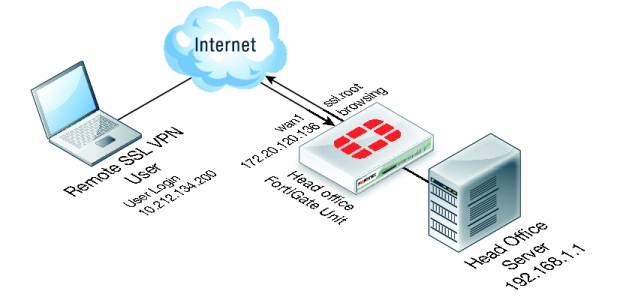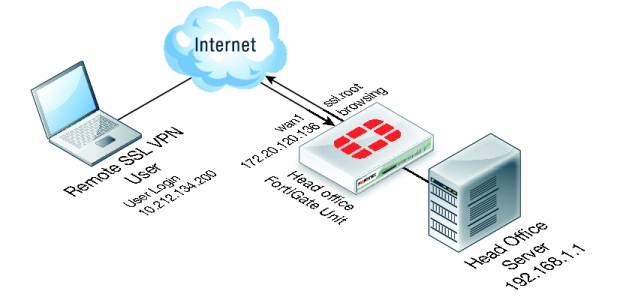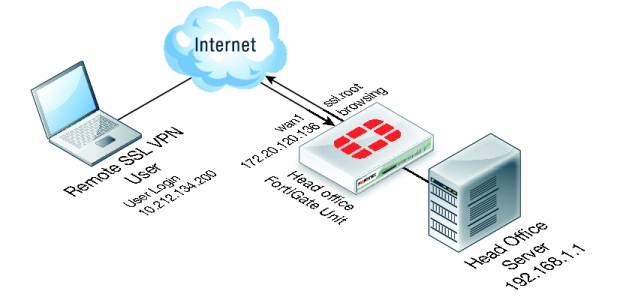Split Tunnel
For this example, the remote users are configured to be able to securely access head office internal network servers, and browse the Internet through the head office firewall. This will enable the remote user to use the FortiGate security to connect to the internal network and the web.
This solution describes how to configure FortiGate SSL VPN split tunnelling using the FortiClient SSL VPN software, available from the Fortinet Support site.
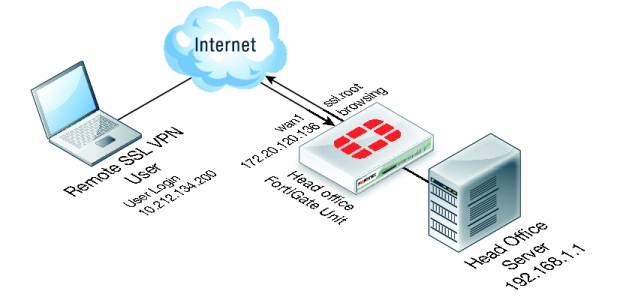
Using split tunneling, all communication from remote SSL VPN users to the head office internal network and to the Internet uses an SSL VPN tunnel between the user’s PC and the head office FortiGate unit. Connections to the Internet are routed back out the head office FortiGate unit to the Internet. Replies come back into the head office FortiGate unit before being routed back through the SSL VPN tunnel to the remote user.