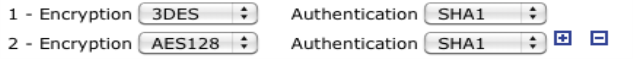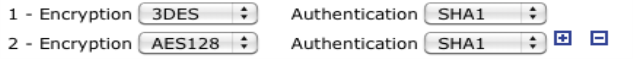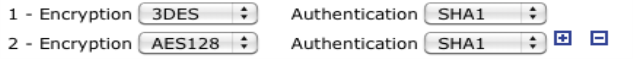Encryption
Go to
VPN > IPsec > Auto Key (IKE) to configure an IPsec VPN. In both Phase 1 and Phase 2 parts of the configuration, you select the encryption to use.
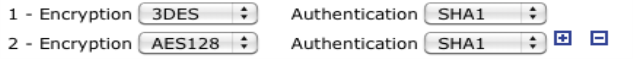
These are advanced settings, overriding defaults that are not necessarily the strongest algorithms. VPNs negotiate over standards, so you can list multiple proposed algorithms. The VPN will use the strongest encryption that both ends support.
Choose strong encryption. The available encryption algorithms in descending order of strength are AES256, AES192, AES128, 3DES, DES. DES encryption is the weakest with only a 64-bit key and does not meet the 80-bit key length minimum that PCI DSS requires. NULL means no encryption and must not be used.
The message digest (authentication) algorithms in descending order of strength are SHA512, SHA384, SHA256, SHA1 and MD5. MD5 is particularly weak and should be avoided. NULL means no message digest and must not be used.