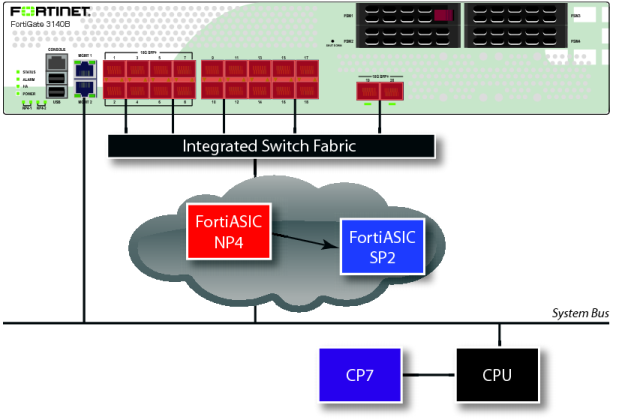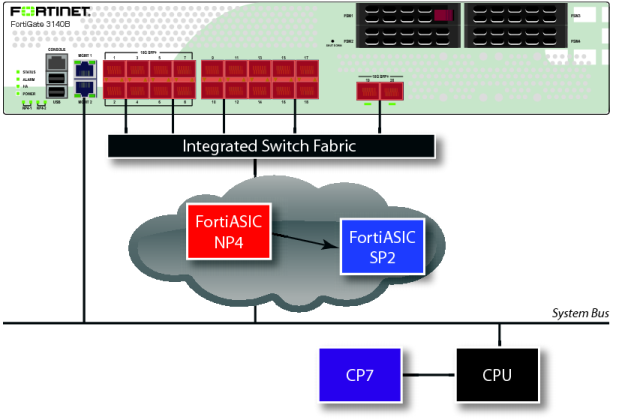FortiGate-3140B — load balance mode
The FortiGate-3140B load balance mode allows you increased flexibility in how you use the interfaces on the FortiGate unit. When enabled, traffic between any two interfaces (excluding management and console) is accelerated. Traffic is not limited to entering and leaving the FortiGate unit in specific interface groupings to benefit from NP4 and SP2 acceleration. You can use any pair of interfaces.
Security acceleration in this mode is limited, however. Only IPS scanning is accelerated in load balance mode.
To enable this feature, issue this CLI command.
config system global
set sp-load-balance enable
end
The FortiGate unit will then restart.
To return to the default mode, issue this CLI command.
config system global
set sp-load-balance disable
end