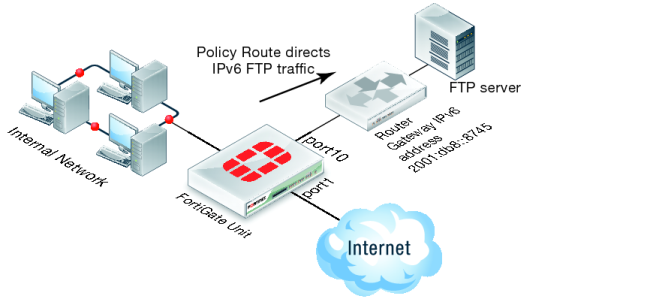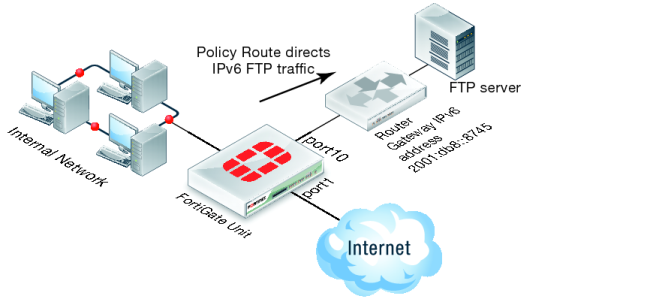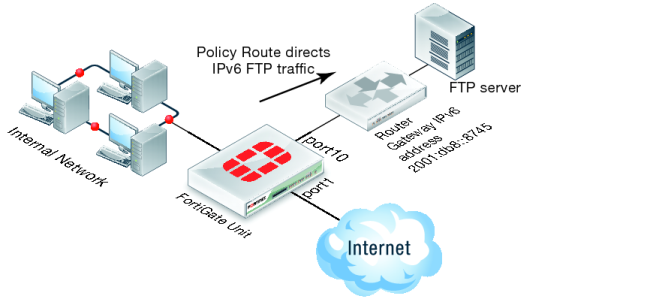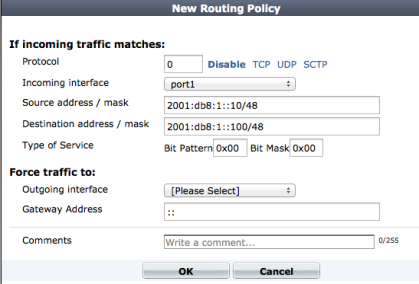IPv6 Policy routing
IPv6 policy routing functions in the same was as IPv4 policy routing. To add an IPv6 policy route, go to Router > Static > Policy Routes and select Create New > IPv6 Policy Route.
You can also use the following command to add IPv6 policy routes:
config router policy6
edit 0
set input-device <interface>
set src <ipv6_ip>
set dst <ipv6_ip>
set protocol <0-255>
set gateway <ipv6_ip>
set output-device <interface>
set tos <bit_pattern>
set tos-mask <bit_mask>
end