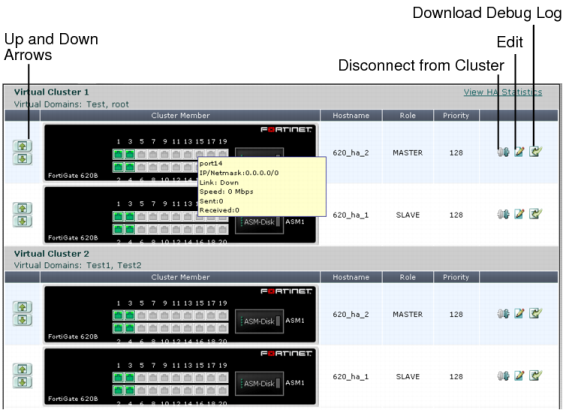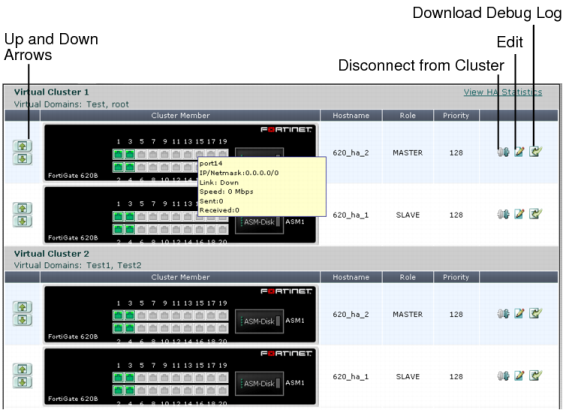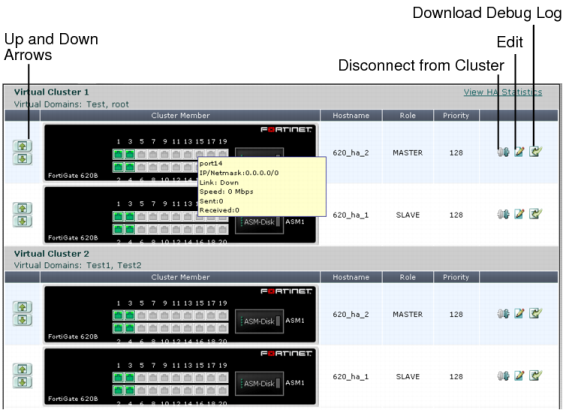Virtual cluster members list
If virtual domains are enabled, you can display the cluster members list to view the status of the operating virtual clusters. The virtual cluster members list shows the status of both virtual clusters including the virtual domains added to each virtual cluster.
To display the virtual cluster members list for an operating cluster log in as the admin administrator, select Global Configuration and go to System > Config > HA.
The fields and functions of the virtual cluster members list are the same as the fields and functions described in
“Cluster members list” with the following exceptions.
• When you select the edit icon for a primary unit in a virtual cluster, you can change the virtual cluster 1 and virtual cluster 2 device priority of this cluster unit and you can edit the VDOM partitioning configuration of the cluster.
• When you select the edit icon for a subordinate unit in a virtual cluster, you can change the device priority for the subordinate unit for the selected virtual cluster.
Also, the HA cluster members list changes depending on the cluster unit. For the virtual cluster described in the
“Example: virtual clustering with two VDOMs and VDOM partitioning” if you connect to port5 using you are connecting to 620b_ha_2 (620b_ha_2 is displayed on the web browser title bar or in the CLI prompt).
If you connect to port1 you are connecting to 620b_ha_1 (620b_ha_2 is displayed on the web browser title bar or in the CLI prompt).