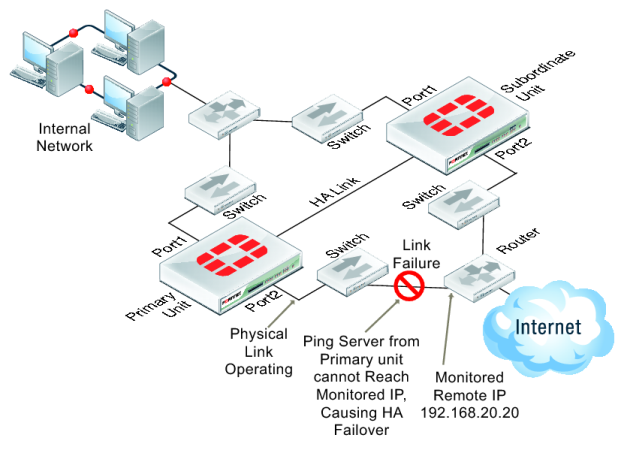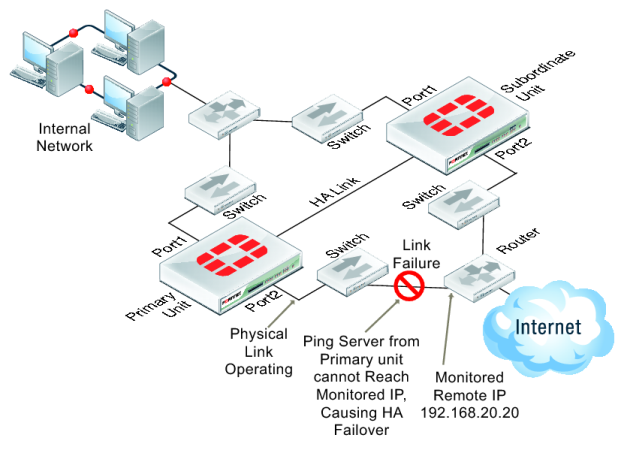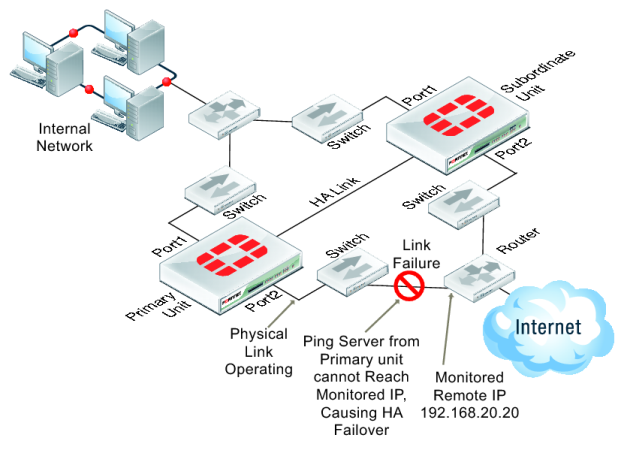Remote link failover
Remote link failover (also called remote IP monitoring) is similar to HA port monitoring and interface dead gateway detection. Port monitoring causes a cluster to failover if a monitored primary unit interface fails or is disconnected. Remote IP monitoring uses ping servers configured for FortiGate interfaces on the primary unit to test connectivity with IP addresses of network devices. Usually these would be IP addresses of network devices not directly connected to the cluster. For example, a downstream router. Remote IP monitoring causes a failover if one or more of these remote IP addresses does not respond to a ping server.
By being able to detect failures in network equipment not directly connected to the cluster, remote IP monitoring can be useful in a number of ways depending on your network configuration. For example, in a full mesh HA configuration, with remote IP monitoring, the cluster can detect failures in network equipment that is not directly connected to the cluster but that would interrupt traffic processed by the cluster if the equipment failed.
In the simplified example topology shown in
Figure 212, the switch connected directly to the primary unit is operating normally but the link on the other side of the switches fails. As a result traffic can no longer flow between the primary unit and the Internet.
To detect this failure you can create a remote IP monitoring configuration consisting of a ping server dead gateway detection configuration for port2 of the cluster. The primary unit tests connectivity to 192.168.20.20. If the ping server cannot connect to 192.268.20.20 the cluster to fails over and the subordinate unit becomes the new primary unit. The remote HA monitoring ping server on the new primary unit can connect to 192.168.20.20 so the failover maintains connectivity between the internal network and the Internet through the cluster.
To configure remote IP monitoring
1. Enter the following commands to configure HA remote monitoring for the example topology.
• Enter the pingserver-monitor-interface keyword to enable HA remote IP monitoring on port2.
• Leave the pingserver-failover-threshold set to the default value of 0. You can change this value if you do not want a failover to occur if only one ping server fails.
• Enter the pingserver-flip-timeout keyword to set the flip timeout to 120 minutes. After a failover, if HA remote IP monitoring on the new primary unit also causes a failover, the flip timeout prevents the failover from occurring until the timer runs out. Setting the pingserver‑flip‑timeout to 120 means that remote IP monitoring can only cause a failover every 120 minutes. This flip timeout is required to prevent repeating failovers if remote IP monitoring causes a failover from all cluster units because none of the cluster units can connect to the monitored IP addresses.
config system ha
set pingserver-monitor-interface port2
set pingserver-failover-threshold 0
set pingserver-flip-timeout 120
end
2. Enter the following commands to add the ping server for the port2 interface and to set the HA remote IP monitoring priority for this ping server.
• Enter the detectserver keyword to add the ping server and set the ping server IP address to 192.168.20.20.
• Leave the ha-priority keyword set to the default value of 1. You only need to change this priority if you change the HA ping server failover threshold.
| The ha-priority setting is not synchronized among cluster units. So if you want to change the ha-priority setting you must change it separately on each cluster unit. Otherwise it will remain set to the default value of 1. |
• Use the interval keyword to set the time between ping server pings and use the failtime keyword to set the number of times that the ping can fail before a failure is detected (the failover threshold). The following example reduces the failover threshold to 2 but keeps the ping interval at the default value of 5.
config router gwdetect
edit port2
set server 192.168.20.20
set ha-priority 1
set interval 5
set failtime 2
end
| You can also do this from the web‑based manager by going to Router > Static > Settings, selecting Create New to add a new dead gateway detection configuration, setting Ping Server to 192.168.20.20, HA Priority to 1, Ping Interval to 5, and Failover Threshold to 2. |