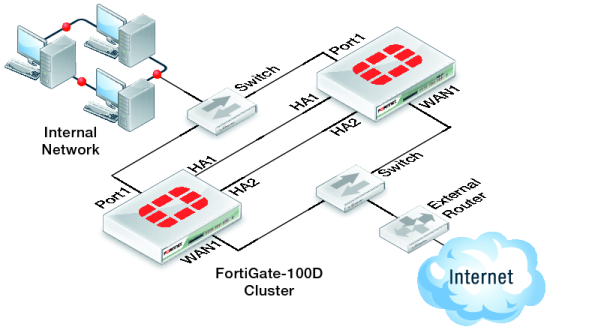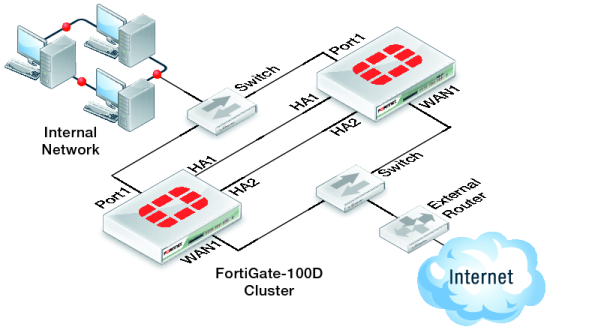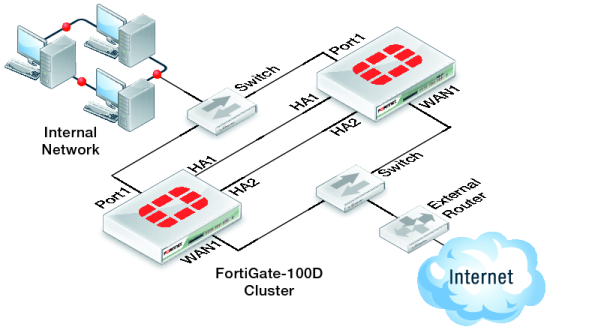Connecting a FortiGate HA cluster
Use the following procedure to connect a cluster. Connect the cluster units to each other and to your network. You must connect all matching interfaces in the cluster to the same switch, then connect these interfaces to their networks using the same switch.
Although you can use hubs, Fortinet recommends using switches for all cluster connections for the best performance.
Connecting an HA cluster to your network temporarily interrupts communications on the network because new physical connections are being made to route traffic through the cluster. Also, starting the cluster interrupts network traffic until the individual cluster units are functioning and the cluster completes negotiation. Cluster negotiation is automatic and normally takes just a few seconds. During system startup and negotiation all network traffic is dropped.
This section describes how to connect the cluster shown in
Figure 187 that consists of two FortiGate-100D units to be connected between the Internet and a head office internal network. The wan1 interfaces of the FortiGate unit connect the cluster to the Internet and the internal interfaces connect the cluster to the internal network. The ha1 and ha2 interfaces are used for redundant HA heartbeat links.
To connect a FortiGate HA cluster
1. Connect the WAN1 interfaces of each cluster unit to a switch connected to the Internet.
2. Connect the Port1 interfaces of each cluster unit to a switch connected to the internal network.
3. Connect the HA1 interfaces of the cluster units together. You can use a crossover Ethernet cable or a regular Ethernet cable. (You can also connect the interfaces using Ethernet cables and a switch.)
4. Connect the HA2 interfaces of the cluster units together. You can use a crossover Ethernet cable or a regular Ethernet cable. (You can also connect the interfaces using Ethernet cables and a switch.)
5. Power on both of the FortiGate units.
As the cluster units start, they negotiate to choose the primary unit and the subordinate unit. This negotiation occurs with no user intervention and normally just takes a few seconds.
At least one heartbeat interface should be connected together for the cluster to operate.
Do not use a switch port for the HA heartbeat traffic. This configuration is not supported.
You could use one switch to connect all four heartbeat interfaces. However, this is not recommended because if the switch fails both heartbeat interfaces will become disconnected.
For more information about heartbeat interfaces, see
“HA heartbeat and communication between cluster units”.
6. You can now configure the cluster as if it is a single FortiGate unit.