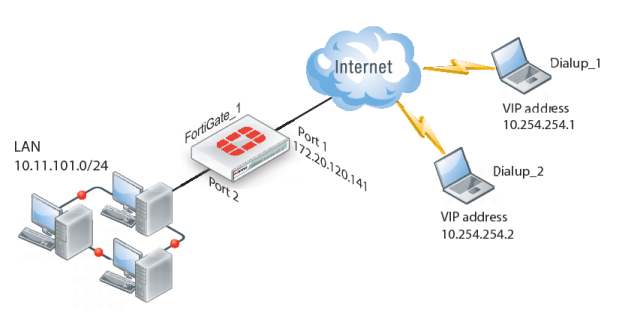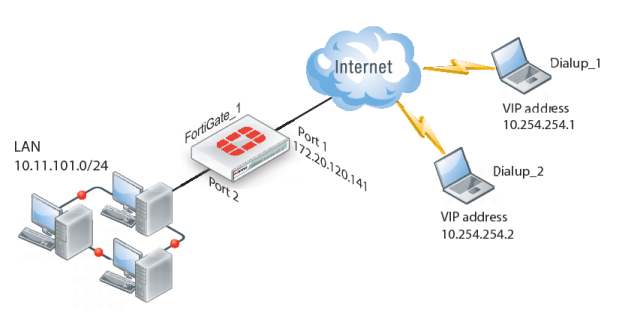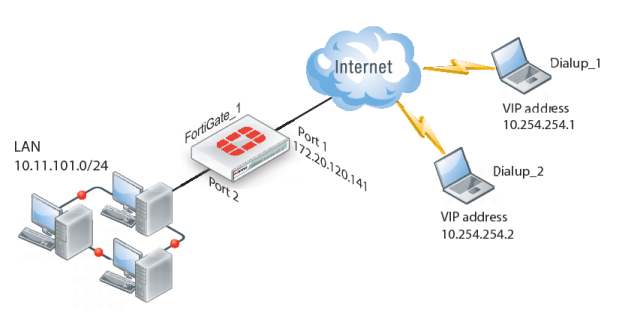FortiClient dialup-client configuration example
This example demonstrates how to set up a FortiClient dialup-client IPsec VPN that uses preshared keys for authentication purposes. In the example configuration, the DHCP over IPsec feature is enabled in the FortiClient Endpoint Security application so that the FortiClient Endpoint Security application can acquire a VIP address through the FortiGate DHCP server. Both route-based and policy-based solutions are covered.
In the example configuration:
• VIP addresses that are not commonly used (in this case, 10.254.254.0/24) are assigned to the FortiClient dialup clients using a DHCP server.
• The dialup clients are have access to the LAN behind FortiGate_1.
• The other network devices are assigned IP addresses as shown in
Figure 266.