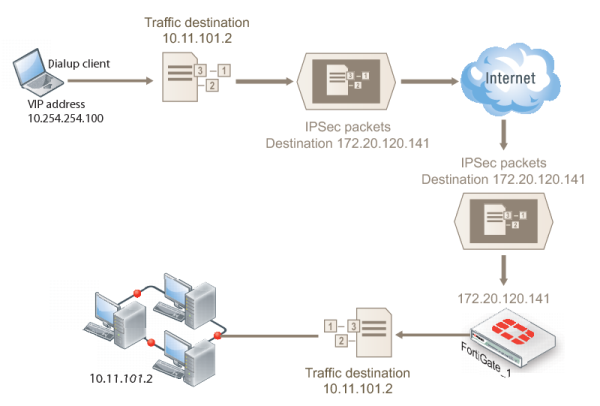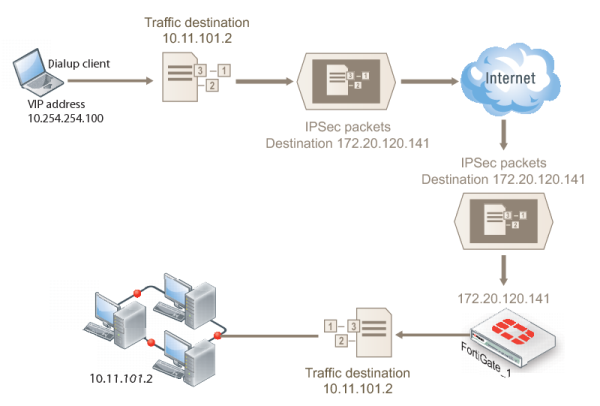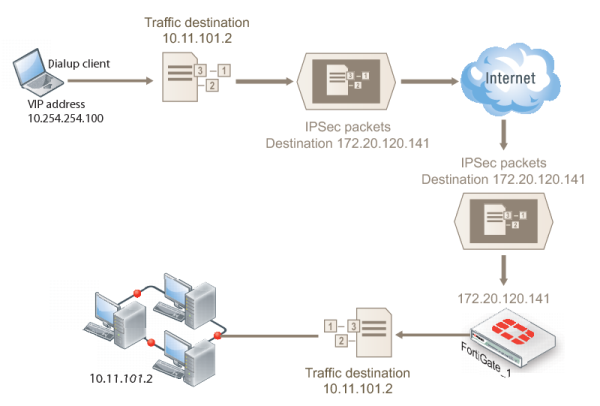Using virtual IP addresses
When the FortiClient host PC is located behind a NAT device, unintended IP address overlap issues may arise between the private networks at the two ends of the tunnel. For example, the client’s host might receive a private IP address from a DHCP server on its network that by co-incidence is the same as a private IP address on the network behind the FortiGate unit. A conflict will occur in the host’s routing table and the FortiClient Endpoint Security application will be unable to send traffic through the tunnel. Configuring virtual IP (VIP) addresses for FortiClient applications prevents this problem.
Using VIPs ensures that client IP addresses are in a predictable range. You can then define security policies that allow access only to that source address range. If you do not use VIPs, the security policies must allow all source addresses because you cannot predict the IP address for a remote mobile user.
The FortiClient application must not have the same IP address as any host on the private network behind the FortiGate unit or any other connected FortiClient application. You can ensure this by reserving a range of IP addresses on the private network for FortiClient users. Or, you can assign FortiClient VIPs from an uncommonly used subnet such as 10.254.254.0/24 or 192.168.254.0/24.
You can reserve a VIP address for a particular client according to its device MAC address and type of connection. The DHCP server then always assigns the reserved VIP address to the client. For more information about this feature, see the “dhcp reserved-address” section in the “system” chapter of the
FortiGate CLI Reference.
| On the host computer, you can find out the VIP address that the FortiClient Endpoint Security application is using. For example, in Windows command prompt, type ipconfig /all On Linux or Mac OS X, type ifconfig in a terminal window. The output will also show the IP address that has been assigned to the host Network Interface Card (NIC). |
It is best to assign VIPs using DHCP over IPsec. The FortiGate dialup server can act as a DHCP server or relay requests to an external DHCP server. You can also configure VIPs manually on FortiClient applications, but it is more difficult to ensure that all clients use unique addresses.
| If you assign a VIP on the private network behind the FortiGate unit and enable DHCP-IPsec (a phase 2 advanced option), the FortiGate unit acts as a proxy on the local private network for the FortiClient dialup client. Whenever a host on the network behind the dialup server issues an ARP request for the device MAC address of the FortiClient host, the FortiGate unit answers the ARP request on behalf of the FortiClient host and forwards the associated traffic to the FortiClient host through the tunnel. For more information, see “DHCP-IPsec” |
FortiGate units fully support
RFC 3456. The FortiGate DHCP over IPsec feature can be enabled to allocate VIP addresses to FortiClient dialup clients using a FortiGate DHCP server.
Figure 265 shows an example of a FortiClient-to-FortiGate VPN where the FortiClient application is assigned a VIP on an uncommonly used subnet. The diagram also shows that while the destination for the information in the encrypted packets is the private network behind the FortiGate unit, the destination of the IPsec packets themselves is the public interface of the FortiGate unit that acts as the end of the VPN tunnel.