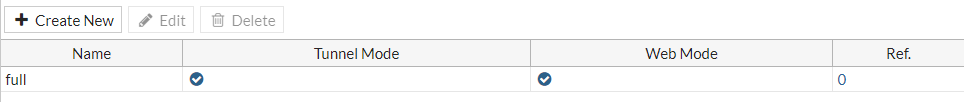
The SSL-VPN portal enables remote users to access internal network resources through a secure channel using a web browser. FortiProxy administrators can configure login privileges for system users as well as the network resources that are available to the users.
This step in the configuration of the SSL-VPN tunnel sets up the infrastructure; the addressing, encryption, and certificates needed to make the initial connection to the FortiGate unit managed by a FortiProxy unit. This step is also where you configure what the remote user sees with a successful connection. The portal view defines the resources available to the remote users and the functionality they have on the network.
Go to VPN > SSL-VPN Portals to see a list of available SSL-VPN portals.
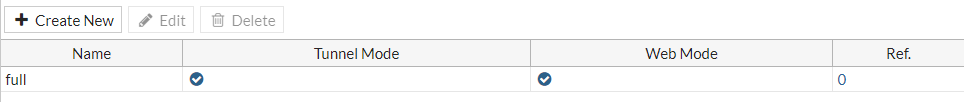
Right-click on any column heading to select which columns are displayed or to reset all the columns to their default settings. You can also drag column headings to change their order.
The following options are available:
| Create New | Create an SSL-VPN portal. See Create or edit an SSL-VPN portal. |
| Edit | Edit an SSL-VPN portal. See Create or edit an SSL-VPN portal. |
| Delete | Delete an SSL-VPN portal. |
| Name | The name for the portal. |
| Tunnel Mode | Whether this portal is using tunnel mode. |
| IPv6 Tunnel Mode | Whether this portal is using IPv6 tunnel mode. |
| Web Mode | Whether this portal is using web-only mode. |
| Ref. | Displays the number of times the object is referenced to other objects. To view the location of the referenced object, select the number in Ref.; the Object Usage window opens and displays the various locations of the referenced object. |