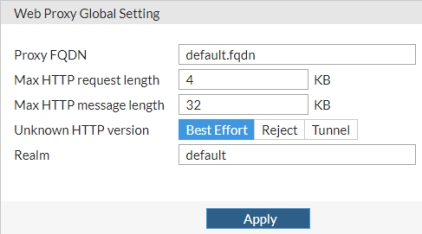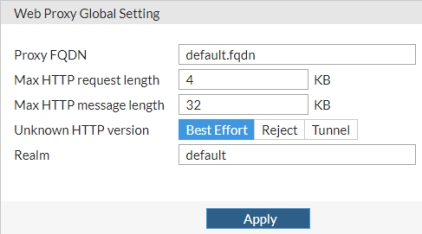Web proxy global
Use the global explicit web proxy settings to change the configuration of explicit web proxies.
Go to Policy & Objects > Web Proxy Global to change the global explicit web proxy settings.
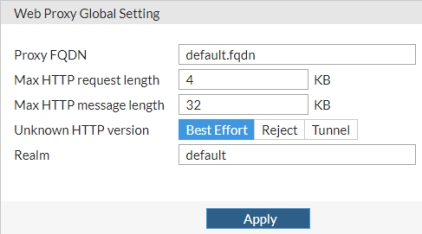
Configure the following settings and then select Apply:
| Proxy FQDN |
The FQDN for the global proxy server. This is the domain name to enter into browsers to access the proxy server. |
| Max HTTP request length |
The maximum length of an HTTP request that can be cached, in Kb. Larger requests are rejected (default = 4 Kb). |
| Max HTTP message length |
The maximum length of an HTTP message that can be cached, in Kb. Larger messages are rejected (default = 32 Kb). |
| Unknown HTTP version |
You can select the action to take when the proxy server must handle an unknown HTTP version request or message. Set the unknown HTTP version to Best Effort, Reject, or Tunnel. Best Effort attempts to handle the HTTP traffic as best as it can. Reject treats known HTTP traffic as malformed and drops it. Tunnel requires user authentication on the HTTP CONNECT request. |
| Realm |
You can enter an authentication realm to identify the explicit web proxy. The realm can be any text string of up to 63 characters. If the realm includes spaces, enclose it in quotes. When a user authenticates with the explicit web proxy, the HTTP authentication dialog box includes the realm, so you can use the realm to identify the explicitly web proxy for your users. |
Web proxy auto-discovery protocol
The Web Proxy Auto-Discovery Protocol (WPAD) is a method for a browser to automatically discover the proxy configuration file, without any browser configuration, using settings in DNS or DHCP. For more information about this method, refer to the following Internet Engineering Task Force (IETF) draft:
http://tools.ietf.org/html/draft-ietf-wrec-wpad-01
When using DNS, the most widely supported resolution method, an entry is made in the local authoritative zone to map the name wpad (such as wpad.example.com) to one or more IP addresses. The browser is configured to automatically look in the following locations to find the WPAD configuration, which is in effect a PAC file, as described in PAC policy:
http://wpad.department.branch.example.com/wpad.dat
http://wpad.branch.example.com/wpad.dat
http://wpad.example.com/wpad.dat
Open topic with navigation