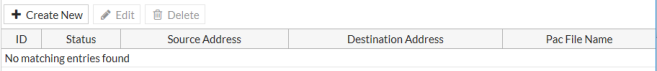
Proxy auto-config (PAC) files automatically choose the appropriate proxy server for browsers and other user agents. Not every user in an organization has the same proxy server requirements. Supporting multiple PAC files provides granular control. To manage multiple PAC files, you use PAC policies.
To see a list of available PAC policies in the GUI, go to Policies & Objects > Pac Policy.
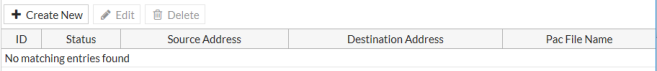
Right-click on any column heading to select which columns are displayed or to reset all the columns to their default settings. You can also drag column headings to change their order.
The following options are available:
| Create New | Select to open the Create Pac Policy window. See Create or edit a PAC policy. |
| Edit | Edit the selected PAC policy. See Create or edit a PAC policy. |
| Delete | Delete the selected PAC policy. |
| ID | The PAC policy identifier. |
| Status | The status is enabled or disabled. |
| Source Address | The source address of the initiating traffic. |
| Destination Address | The destination address that the policy matches. |
| Pac File Name | The name of the PAC file. |