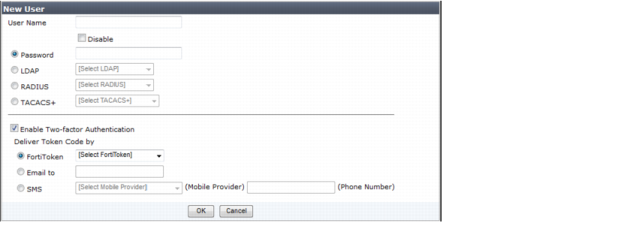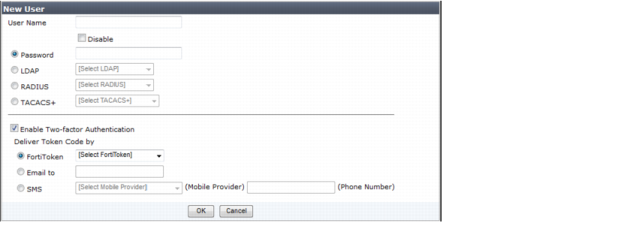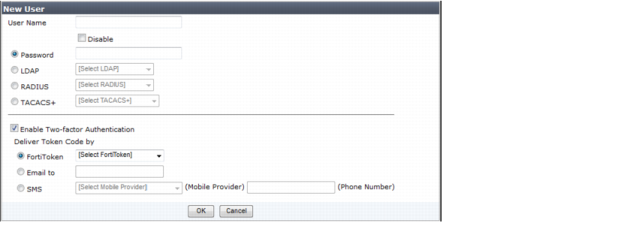FortiToken configuration example
To configure FortiToken objects for FortiToken management, follow these steps:
1. On the FortiManager, select ADOM > Policy & Objects > Objects > User Authentication > FortiToken. Enter the serial number of the FortiToken unit and select OK to save the setting.
2. Select ADOM > Policy & Objects > Objects > User Authentication > Local and create a new user. Select Enable Two-factor Authentication and select the FortiToken from the drop down menu.
3. Select ADOM > Policy & Objects > Objects > User Authentication > User Group. Create a new user group and add the user create in Step 2 to this group.
4. Install a policy package to the FortiGate.
5. On the FortiGate, select User > FortiToken. Select the FortiToken created in Step 1 and select to activate the FortiToken unit.