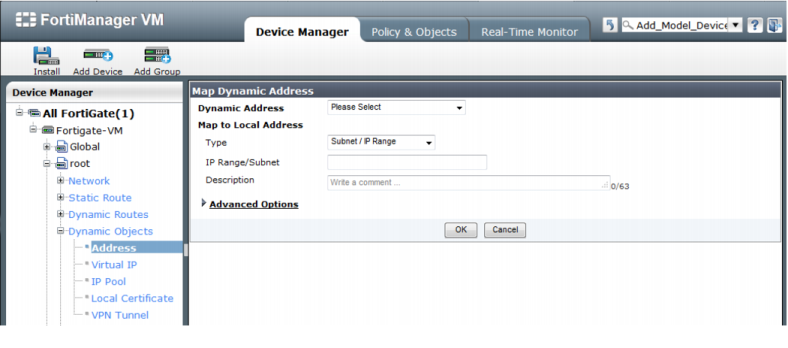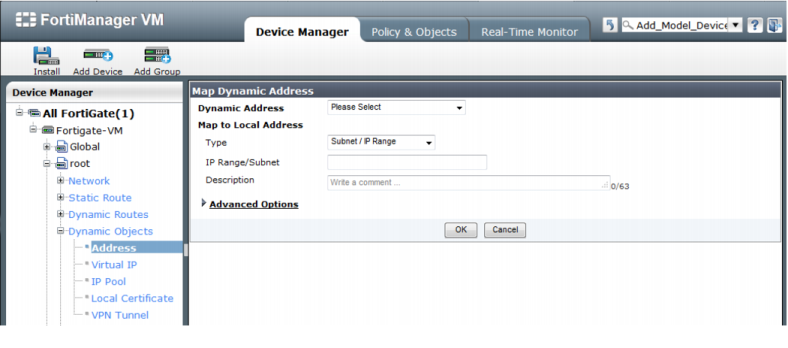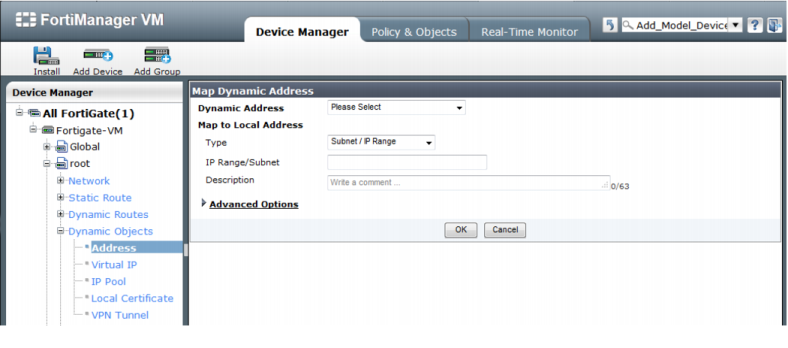Map the dynamic object
1. Select the Device Manager tab, and select the device from the left menu pane.
2. Select Dynamic Objects > Address, and then Create New.
3. Select the dynamic address object that you created in step 2, and map the Dynamic Address to a Local Address.