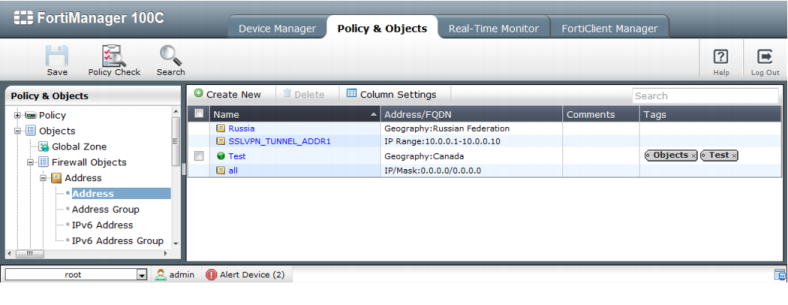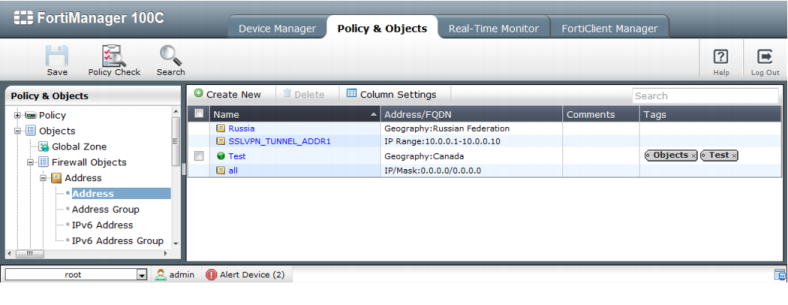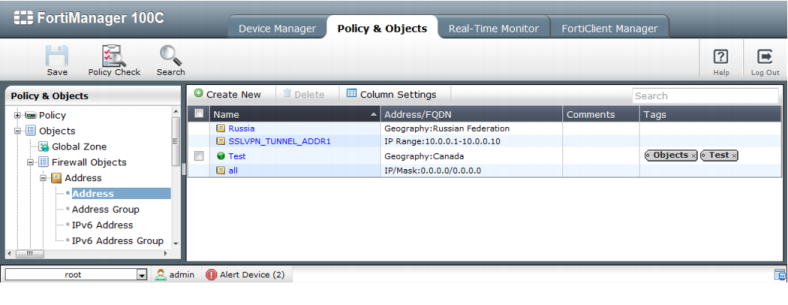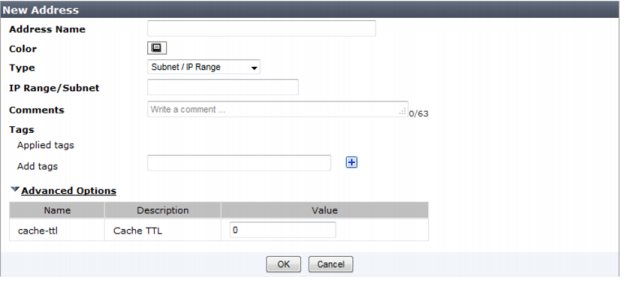Create a new object or group
To create a new object:
1. Enter an ADOM and select the Policy & Objects tab. In the Policy & Objects window of the navigation pane, select an object. For example, a firewall address from Firewall Objects > Address > Address.
The object list is displayed in the content pane.
2. Select Create New.
3. Enter the required information, depending on the object or object group selected.
4. Select OK to create the new object or object group.