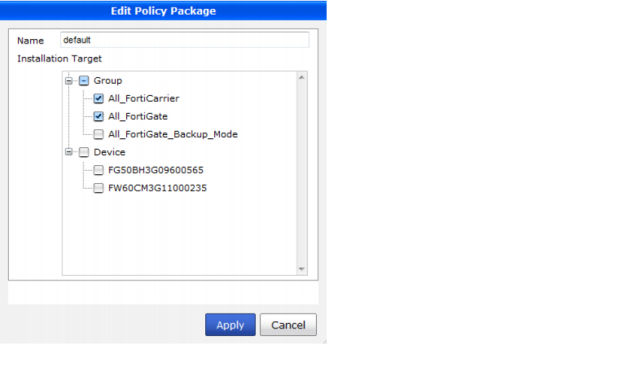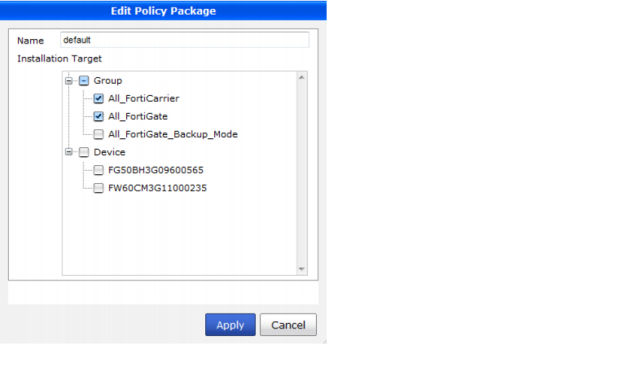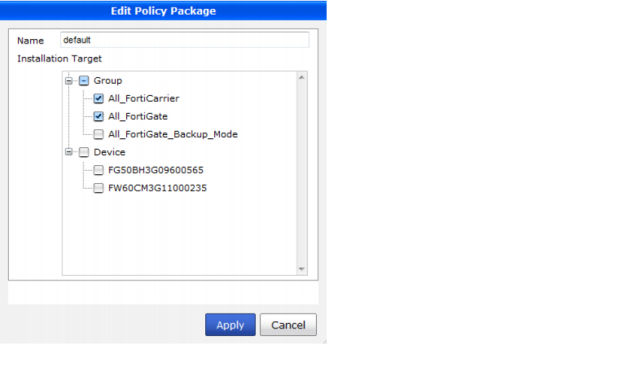Install a policy package
To install a policy package to a target device:
1. In the policy window of the navigation pane, right-click on the requisite policy package and select Edit.
The Edit Policy Package dialog box opens.
2. Select the devices or device groups to install the policy package onto and click Apply.