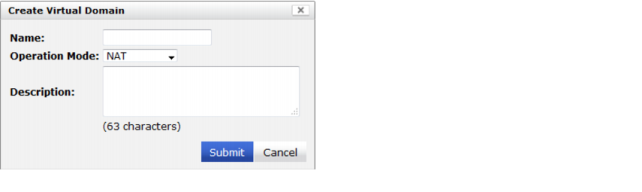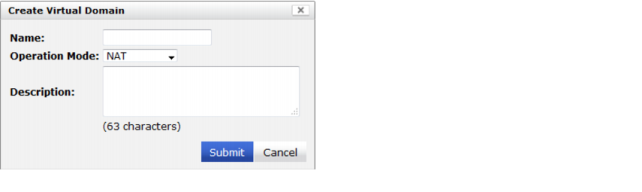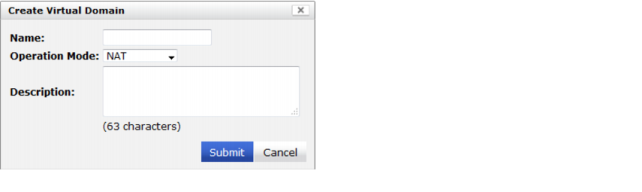Creating and editing virtual domains
Creating and editing virtual domains in the FortiManager system is very similar to creating and editing VDOMs using the FortiGate Web-based Manager.
You need to enable virtual domains before you can create one.
To enable virtual domains:
1. In the Device Manager tab, select the unit you want to configure.
2. In the FortiGate menu of a device, select System > Dashboard > Status.
3. In the System Information area, click the Enable link in the Virtual Domain field.
To create a virtual domain:
1. In the Device Manager tab, select the unit you want to configure.
2. In the FortiGate menu, select System > Virtual Domain > Virtual Domain.
3. Click Create New.
4. Enter the name, operation mode and an optional description for the new VDOM. If you select Transparent mode you will also need to enter the management IP and mask as well as the gateway.
5. Click Submit to create the new VDOM.
The new VDOM will appear in the list.