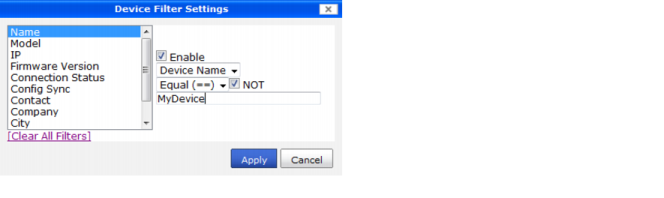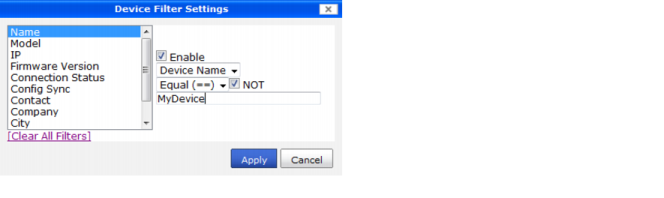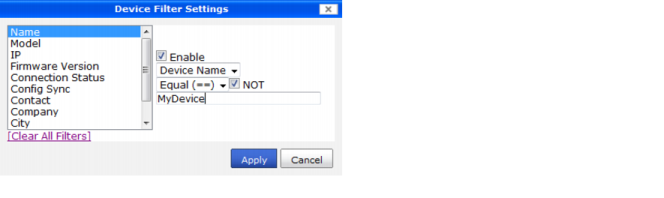Filters for columns containing text strings
If the column includes text strings (for example, Name) you can filter by a text string. You can also filter information that is an exact match for the text string (equals), that contains the text string, or that does not equal or does not contain the text string.
The text string can be blank and it can also be very long. The text string can also contain special characters such as <, &, > and so on. However, filtering ignores characters following a < unless the < is followed by a space (for example, filtering ignores <string but not < string). Filtering also ignores matched opening and closing < and > characters and any characters inside them (for example, filtering ignores <string> but does not ignore >string>).