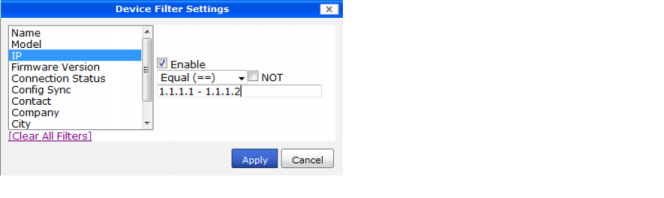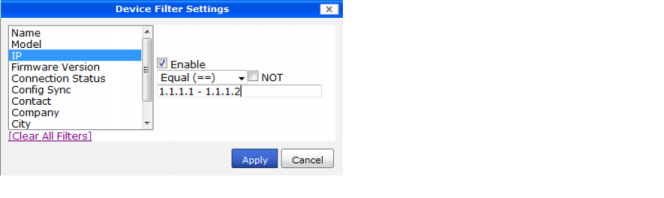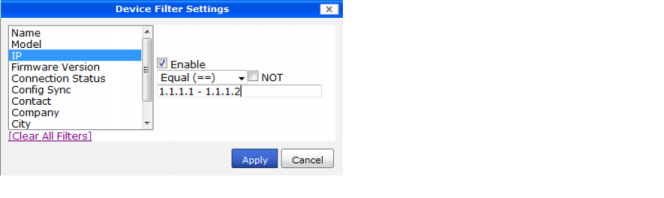Filters for columns that contain numbers
If the column includes numbers (for example, IP addresses) you can filter by a single number or a range of numbers. For example, you could configure a device IP column to display only entries for a single IP address or for all IPs in a range. To specify a range, separate the top and bottom values of the range with a hyphen, for example 25-50.