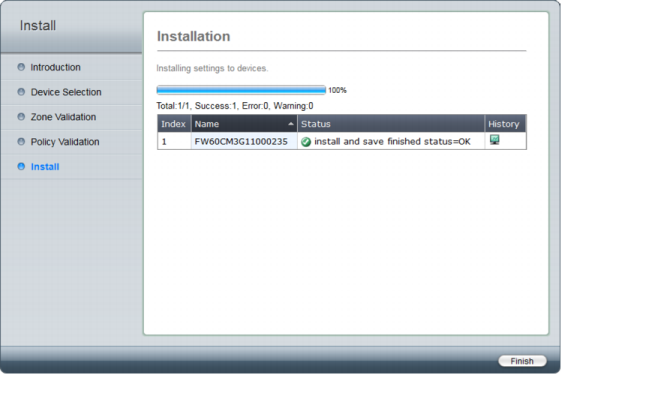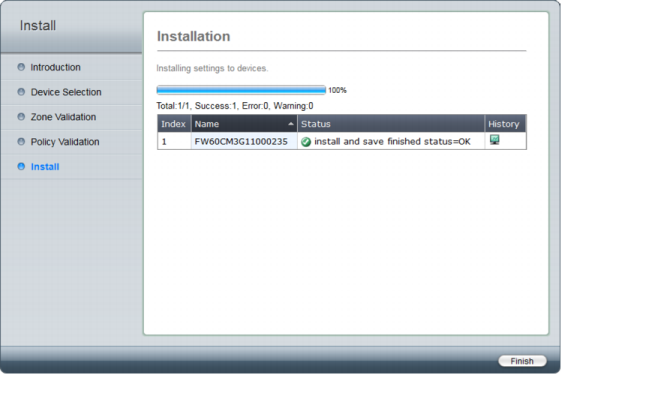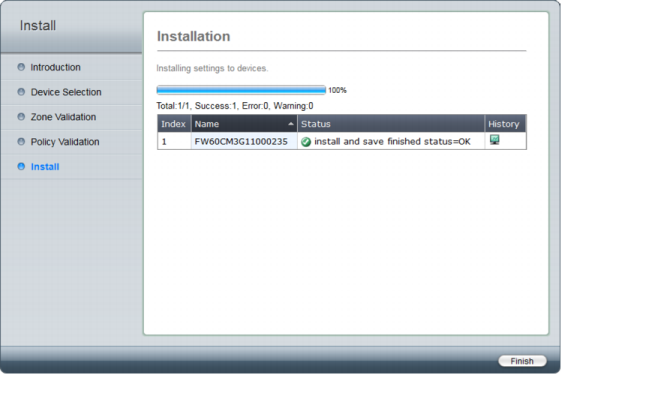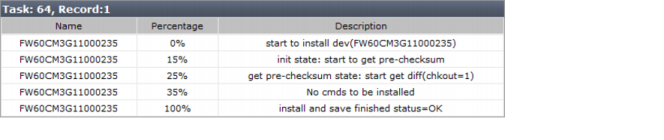The installation window displays the status of the installation process, and then lists the devices onto which the settings were installed and any errors or warning that occurred during the installation process.
Selecting the history icon for a specific device will open the installation history for that device.