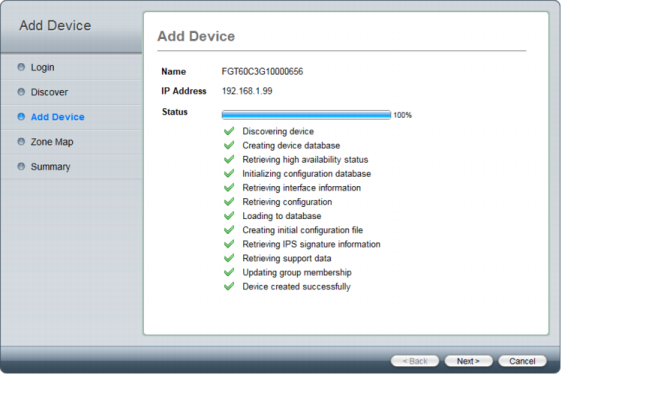Figure 82: Adding device additional information window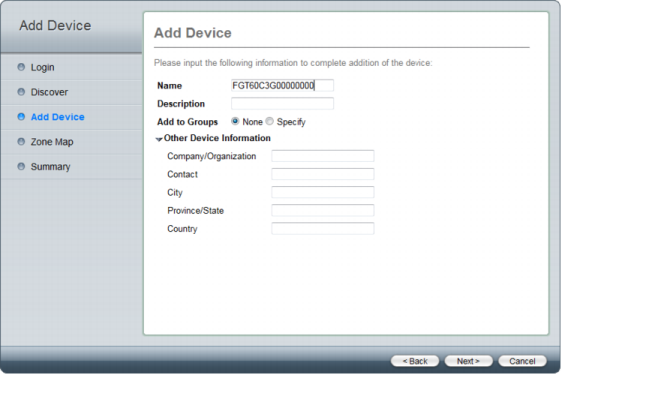
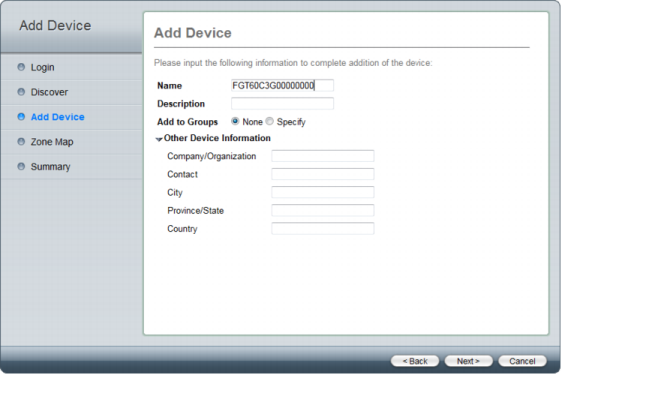
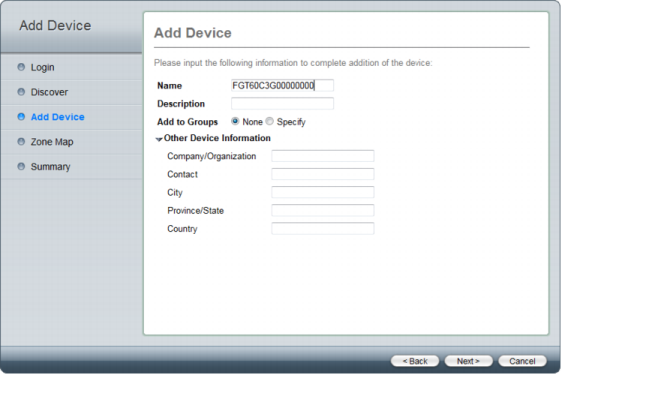
Name | Enter a name for the device. |
Description | Enter a description of the device (optional). |
Add to Groups | Select to add the device to any predefined groups. |
Other Device Information | Enter other device information (optional), including: Company/Organization, Contact, City, Province State, and Country. |
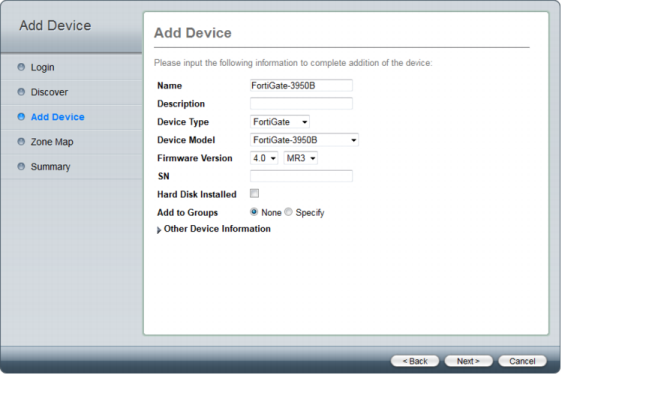
Name | Enter a name for the device. |
Description | Enter a description of the device (optional). |
Device Type | Select the device type from the drop-down list. |
Device Model | Select the device model from the drop-down list. |
Firmware Version | Select the firmware version from the drop-down lists. |
SN | Enter the serial number of the device (optional). |
Hard Disk Installed | Select if there is a hard disk or hard disks installed in the device. |
Add to Groups | Select to add the device to any predefined groups. |
Other Device Information | Enter other device information (optional), including: Company/Organization, Contact, City, Province State, and Country. |