Figure 64: Mail server window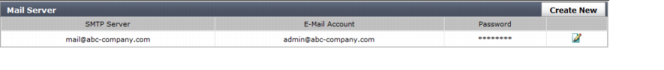
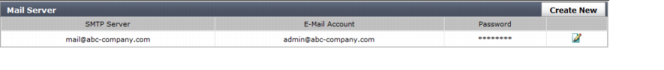
If an existing mail server is set in an Alerts Event configuration, the delete icon is removed and the mail server entry can not be deleted. |
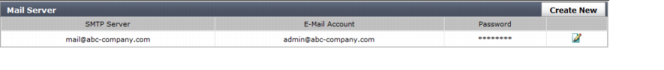

SMTP Server | Enter the SMTP server domain information, e.g. mail@company.com. |
Enable Authentication | Select to enable authentication. |
Email Account | Enter an email account, e.g. admin@company.com. |
Password | Enter the email account password. |