Figure 52: FortiGuard center dialog box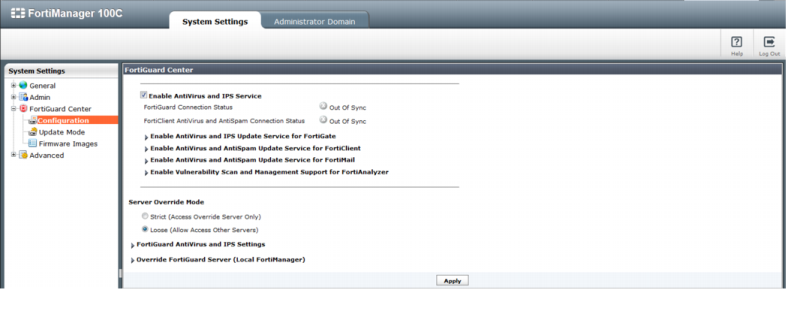
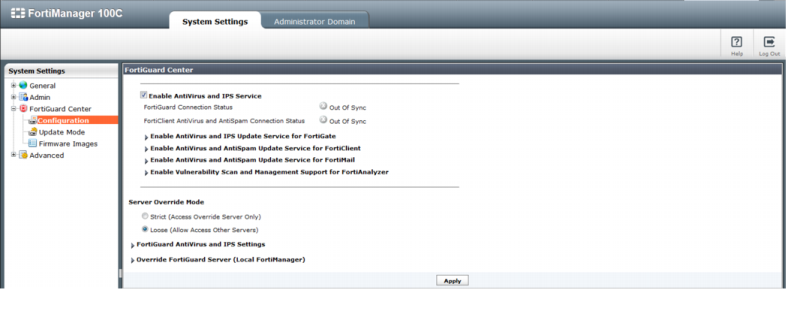
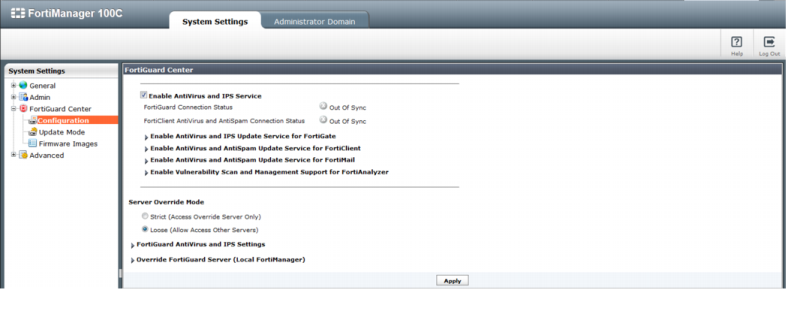
Enable Antivirus and IPS Service | Select to enable antivirus and intrusion protection service. | |
Enable Antivirus and IPS Update Service for FortiGate | Select the OS versions from the table for updating antivirus and intrusion protection for FortiGate. | |
Enable Antivirus and Email Filter Update Service for FortiClient | Select the OS versions from the table for updating antivirus and email filtering for FortiClient. | |
Enable Antivirus and Email Filter Update Service for FortiMail | Select the OS versions from the table for updating antivirus and email filtering for FortiMail. | |
Enable Vulnerability Scan and Management Support for FortiAnalyzer | Select the OS versions from the table for supporting vulnerability scan and management support for FortiAnalyzer. | |
Server Override Mode | Select Strict or Loose override mode. | |
FortiGuard Antivirus and IPS Settings | ||
FortiGuard Distribution Network (FDN) | Select the required settings from the following options: • Enable FortiClient Service; enter port number if selected • Use Override Service Address for FortiClient • Use Override Service Address for FortiGate/FortiMail • Allow Push Update; enter IP address and port if selected • Use Web Proxy; enter IP address, port, user name, and password is selected • Schedule Regular Updates; enter the update frequency if selected. Click Update to apply the changes. | |
Advanced | Select whether or not Update Entries from FDS Server and Update Histories for Each FortiGate are logged. | |
Override FortiGuard Server (Local FortiManager) | ||
Additional Number of Private FortiGuard Servers | Click on the plus icon on the right side of the column to add additional private servers. Enter the IP address and selected the time zone of the private server to be added. | |
Select to enable antivirus and intrusion protection update service for private servers. | ||
Select to allow FortiGates to access public FortiGuard servers when private serves are unavailable. | ||