Figure 31: Network screen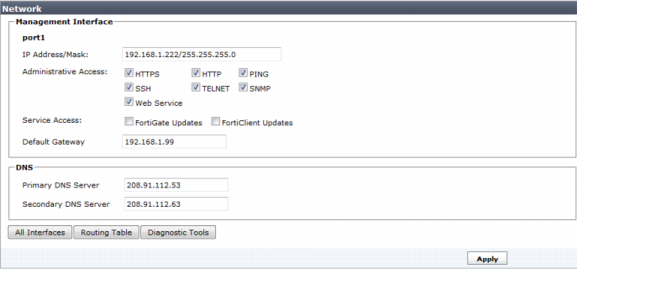
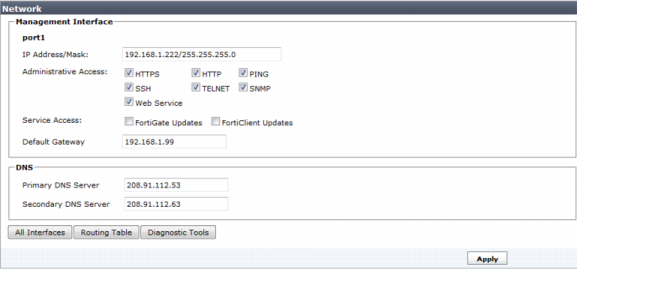
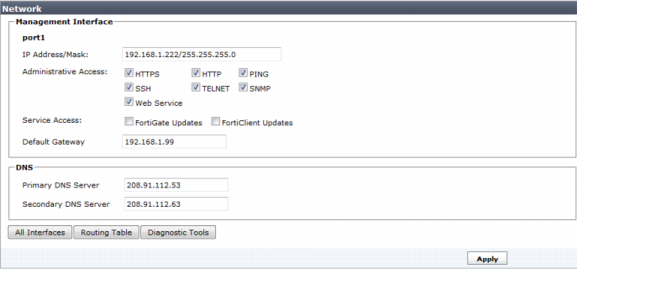
Management interface port information | ||
IP Address/Mask | The IP address and netmask associated with this interface. | |
Administrative Access | Select the allowed administrative service protocols from HTTPS, HTTP, PING, SSH, Telnet, SNMP, and Web Service. | |
Service Access | Select the Fortinet services that are allowed access on this interface. These include FortiGate updates and FortiClient updates. By default all service access is enabled on port1, and disabled on port2. | |
Default Gateway | The default gateway associated with this interface | |
DNS information | ||
Primary DNS Server | Enter the primary DNS server IP address. | |
Secondary DNS Server | Enter the secondary DNS server IP address. | |
All Interfaces | Click to open the network interface list. See “Viewing the network interface list”. | |
Routing Table | Click to open the routing table. See “Configuring static routes”. | |
Diagnostic Tools | Click to open the diagnostic tools console. | |