Figure 10: ADOM dashboard example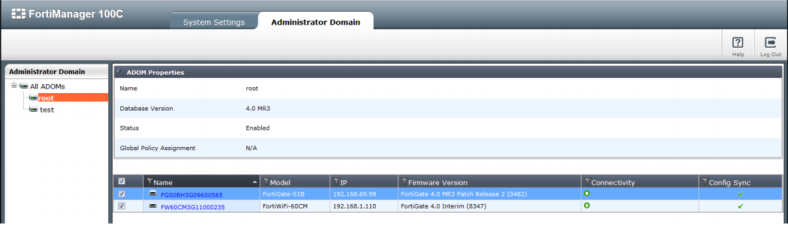
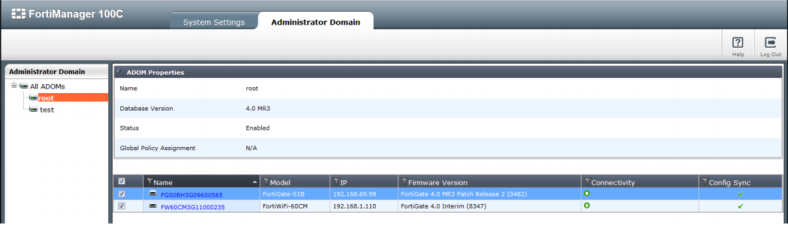
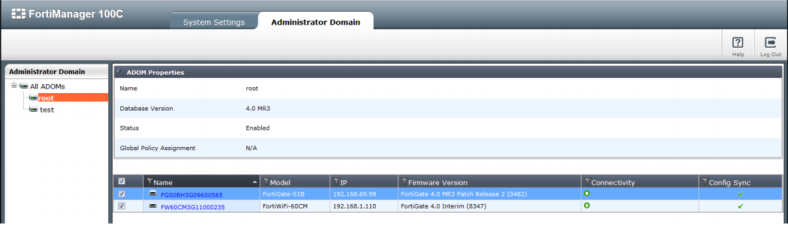
ADOM Properties widget | Select this widget to view or modify ADOM properties. | |
Name | The name of the ADOM Select Go to access the domain in ADOM mode. | |
Database Version | The FortiManager database version in which the ADOM was created. | |
Status | The ADOM status: enabled or disabled. | |
Migration Mode | Indicates whether migration mode from an earlier FortiManager global database version is enabled or disabled. | |
Global Policy Assignment | Lists the global policy packages assigned to this ADOM. | |
Administrators | Lists the administrators assigned to this ADOM. | |
Device list | Lists the devices assigned to this ADOM and their status. You can filter the list by selecting any filter icon in the column headings. | |
Name | Device name | |
Model | Device model number | |
IP | Device IP address | |
Firmware Version | Current firmware version installed on the device | |
Connectivity | Connection status | |
Contact | Contact information. | |