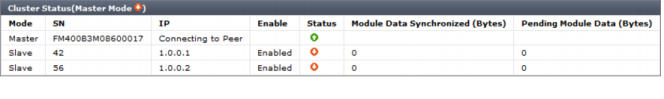Figure 184: FortiManager HA status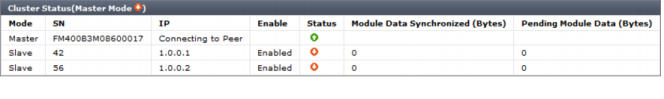
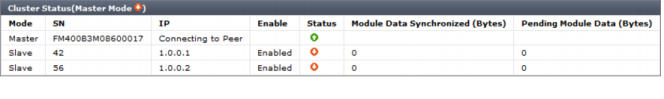
The FortiManager Web‑based Manager browser window title changes to indicate that the FortiManager unit is operating in HA mode. The following text is added to the title HA (Group ID: <group_id>). Where <group_id> is the HA Group ID. |
From the FortiManager CLI you can use the command get fmsystem ha to display the same HA status information. |