Figure 178: Alert message console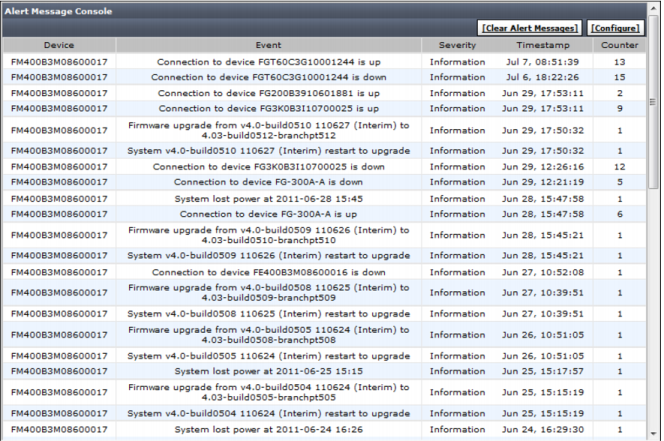
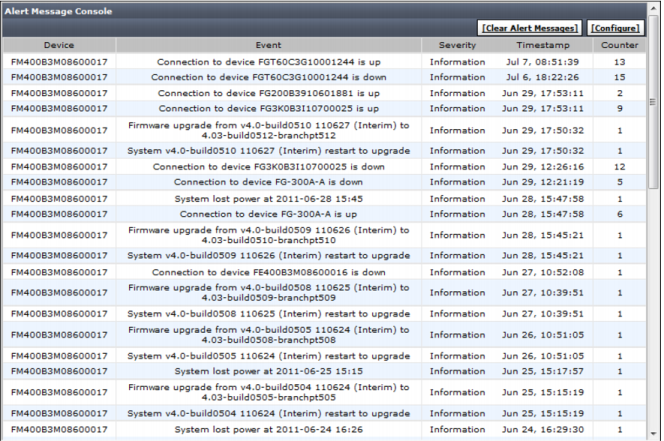
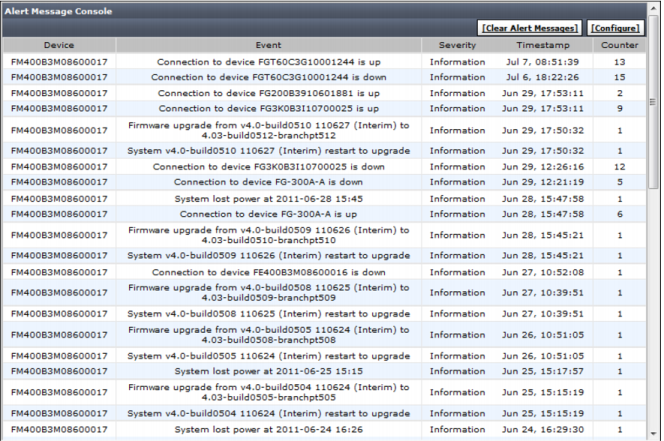
Clear Alert Messages | Select to remove all alert messages. |
Configure | Select to configure alert console settings including the period during which you want to display the messages and the severity level of the messages to be displayed. For example, selecting severity level Warning will display messages that have a level of Warning, Notification, and Information. |
Device | The device where the alert message originates. |
Event | The event causing the alert message. |
Severity | The severity level of the alert message. |
Timestamp | The date and time of the alert message. |
Counter |