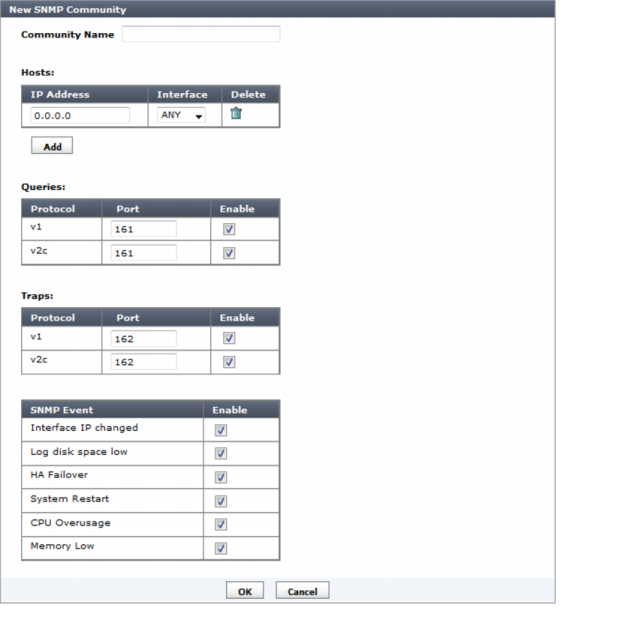Figure 174: SNMP access list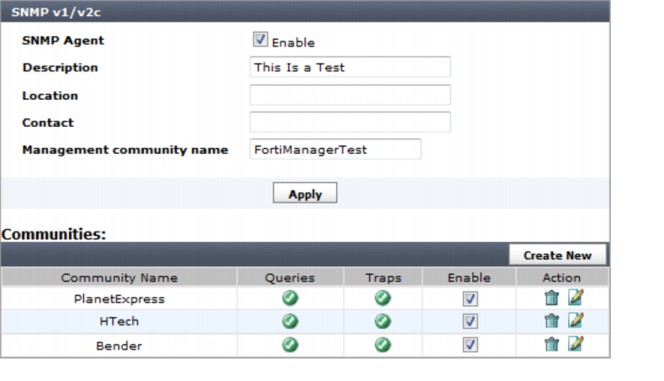
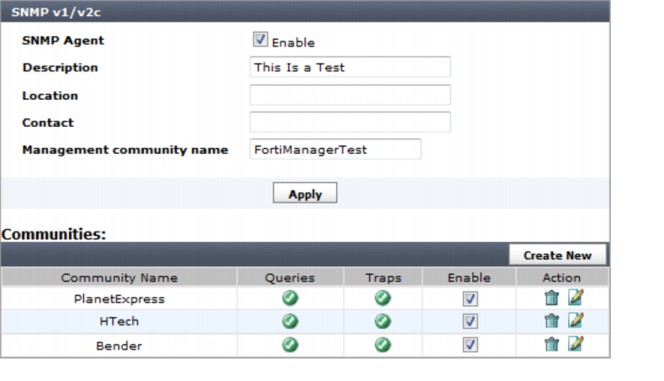
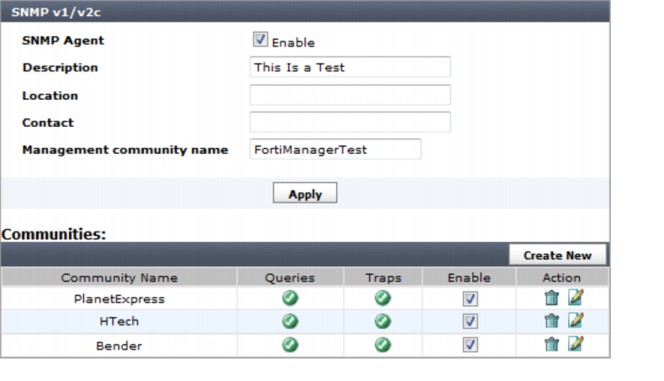
SNMP Agent | Select to enable the FortiManager SNMP agent. When this is enabled, it sends FortiManager SNMP traps. | |
Description | Enter a description of this FortiManager system to help uniquely identify this unit. | |
Location | Enter the location of this FortiManager system to help find it in the event it requires attention. | |
Contact | Enter the contact information for the person in charge of this FortiManager system. | |
Management Community Name | Enter the name to use for the community created by the FortiManager system during configuration of new FortiGate devices. The default value is FortiManager. This field can be a maximum of 127 characters long. | |
Communities | The list of SNMP communities added to the FortiManager configuration. | |
Create New | Select to add a new SNMP community. If SNMP Agent is not selected, this control will not be visible. For more information, see “Configuring an SNMP community”. | |
Community Name | The name of the SNMP community. | |
Queries | The status of SNMP queries for each SNMP community. | |
Traps | The status of SNMP traps for each SNMP community. | |
Enable | Select to enable or unselect to disable the SNMP community. | |
Delete icon | Select to remove an SNMP community. | |
Edit icon | Select to edit an SNMP community. | |