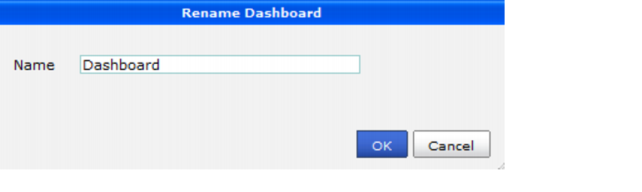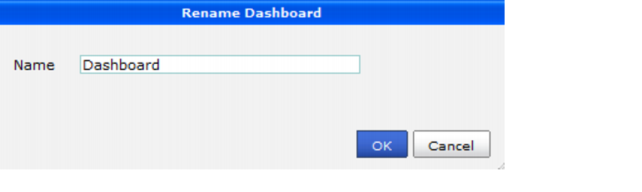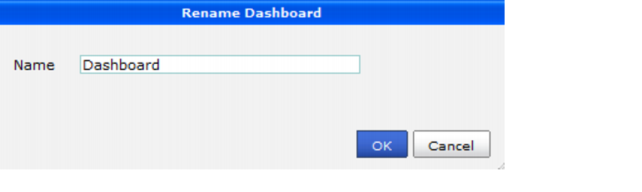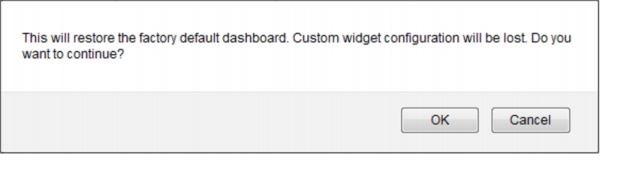Adding and configuring dashboards
To add a new dashboard:
1. Go to Real-Time Monitor > Monitoring > Dashboard, select the Dashboard button, and select Add Dashboard from the drop-down list.
2. Enter a name for the dashboard.
3. Repeat these steps to create additional dashboards.
4. You can add up to five dashboards.
To delete a dashboard:
1. Select the dashboard to delete and then select the Dashboard button and select Delete from the drop-down list.
2. Select OK from the pop-up window to confirm the deletion.
If you hold down the Shift key while deleting a dashboard, the windows on that dashboard are moved the previous dashboard.
To rename a dashboard:
1. Select the dashboard to rename and then select the Dashboard button and select Rename from the drop-down list.
2. Enter a new name for the dashboard in the Rename Dashboard dialog box and select OK.
To reset a dashboard:
1. Select the dashboard to rename and then select the Dashboard button and select Reset from the drop-down list.
2. Select OK in the dialog box.