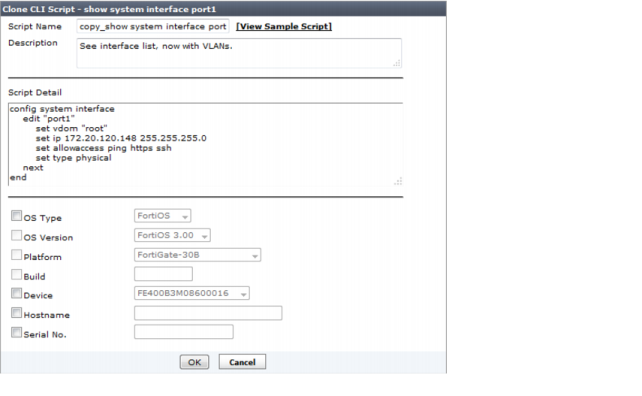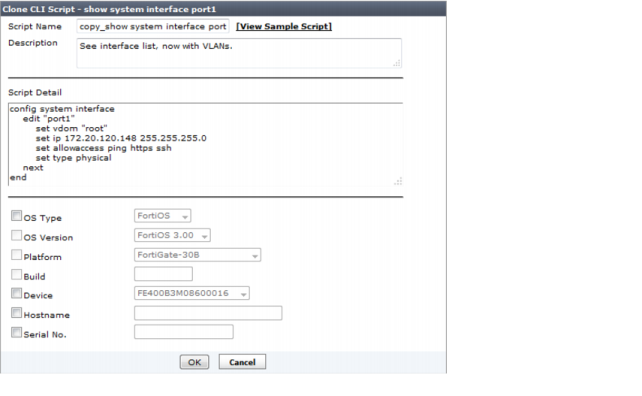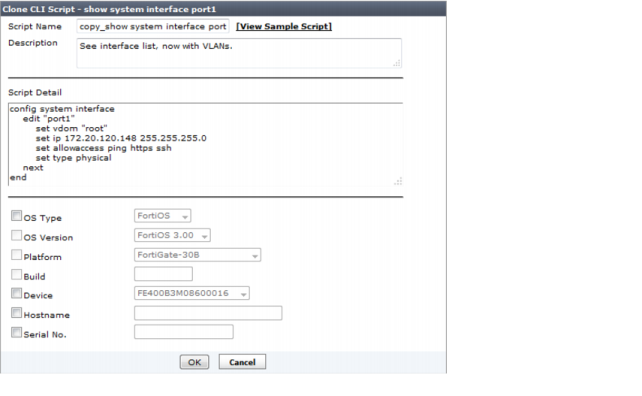Cloning a script
Cloning is a fast way to create a new script that shares some commands with an existing script. It can avoid typos and be easier than cutting and pasting.
To clone a script:
1. Go to Device Manager > Script, select either CLI Script or TCL Script, and select the Clone icon for the script you want to duplicate.
2. Enter a new name for the duplicate script.
By default it is given the same name as the original script with the prefix of “copy_”, so a script called “test” would result in a default duplicate called “copy_test”.
3. Optionally enter a new description.
It is recommended to change the description when cloning. This is another method to ensure the original the cloned scripts are not confused for each other.
4. Edit the script to make the necessary changes.
5. Save your new script.