Figure 148: Default main menu bar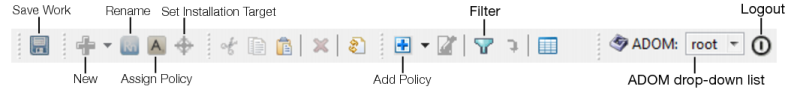
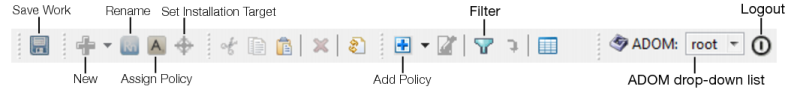
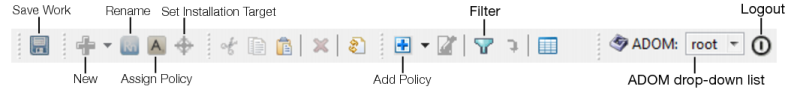
Save work | Select to save any changes that have been made to the system using the Java-based manager. |
New | Select to create a new policy package or folder. |
Rename | Select to rename the selected policy or folder. |
Assign Policy | |
Set Installation Target | Select to set the devices or groups that the selected policy is to be installed on within the selected ADOM. |
Add Policy | Select to add a new policy for the ADOM. |
Filter | Select to filter the information in the content pane based on the contents of the available columns. |
ADOM | Select an ADOM to manage from the drop down list. Select Global to manage all ADOMs. |
Log Out | Select to log out of the FortiManager Web-based Manager. |