Figure 146: Java-based administration client login screen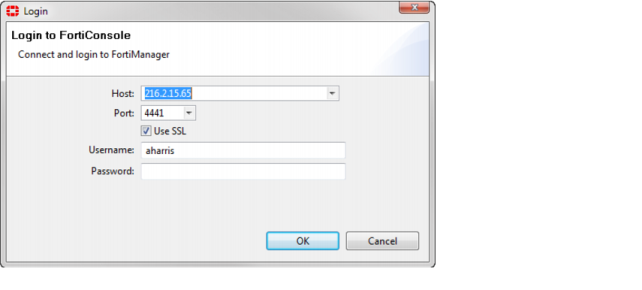
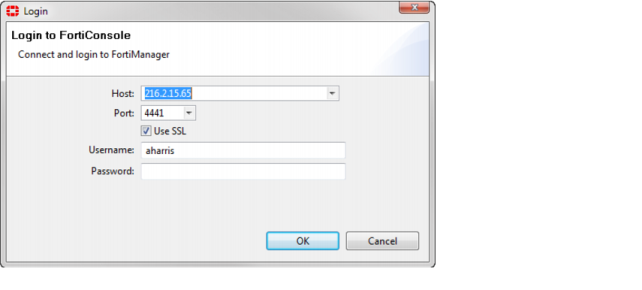
Java must be installed prior to attempting to install the Java-based administration client. |
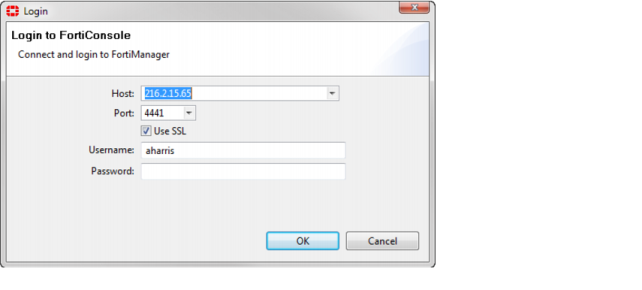
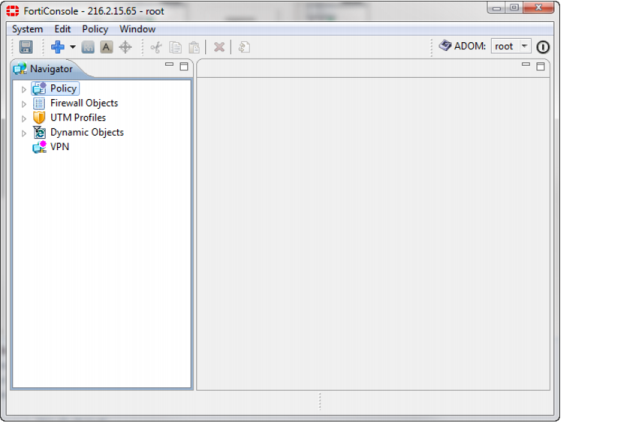
Only one person can login to the system with read/write privileges at a time. If a user is already logged in, you can either login as read-only, or automatically force the other user to log out. |