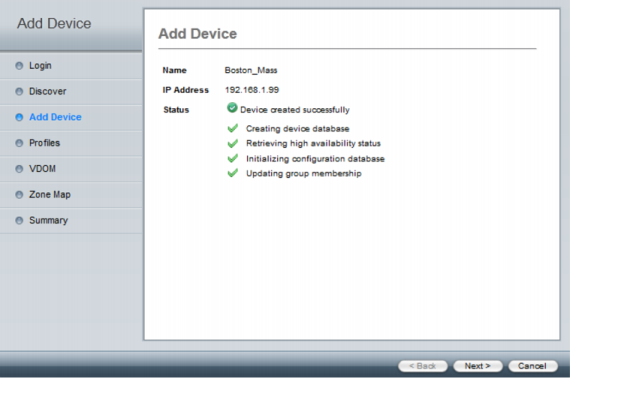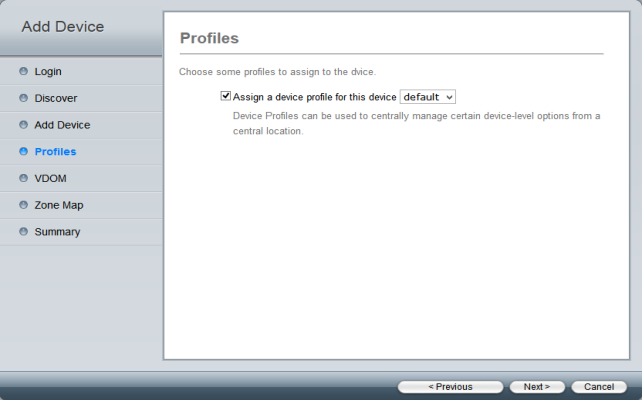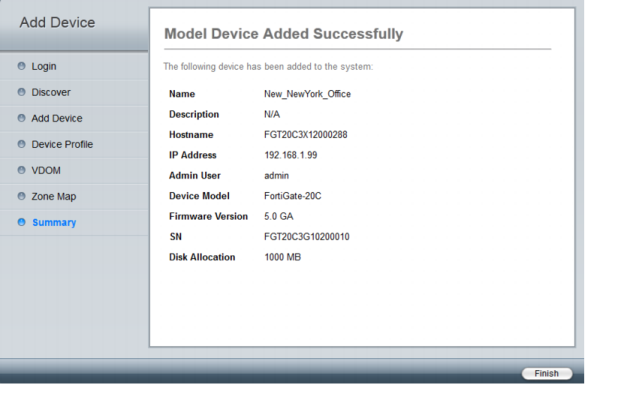Figure 127: Login phase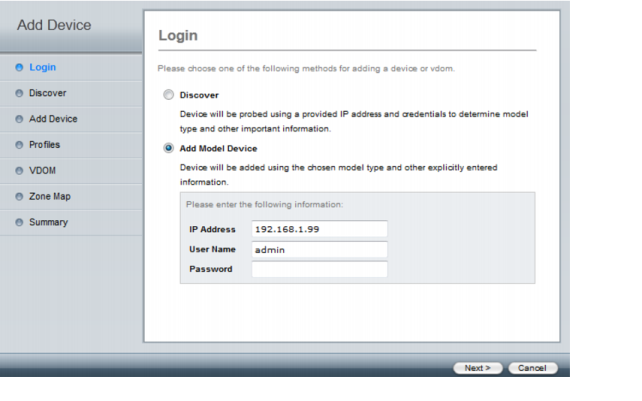
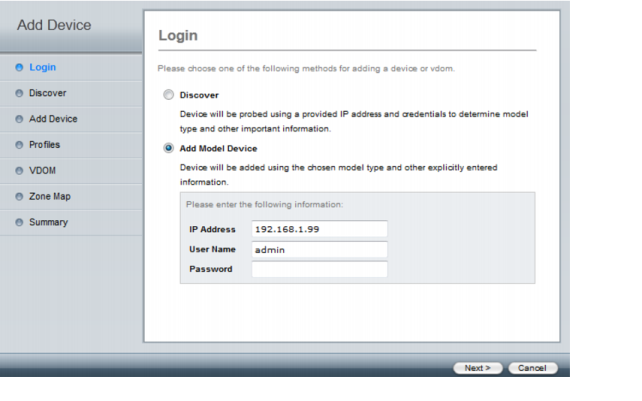
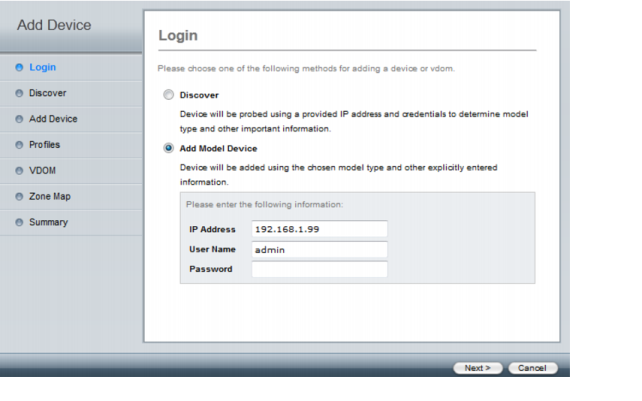
Add Model Device | Device will be added using the chosen model type and other explicitly entered information. | |
IP Address | Enter the device IP address. This IP address can be changed if the IP address changes at the time of installation. | |
User Name | Enter the user name for the device. | |
Password | Enter the password for the device. (optional) | |
If the device does not support interface mode, the option to enable this feature will not be available. |
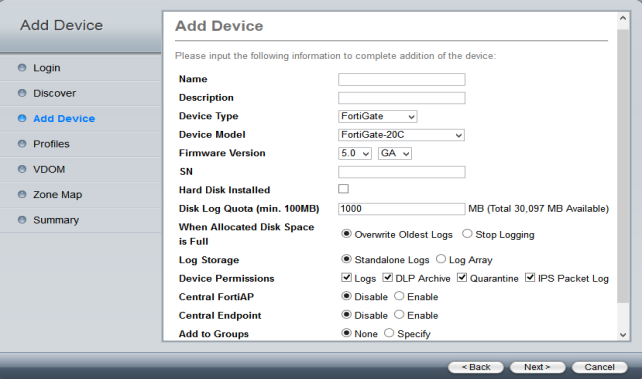
Name | Enter a name for the device. |
Description | Enter a description for the device (optional). |
Device Type | Select the device type on the drop-down list. |
Device Model | Select the device model on the drop-down list. |
Firmware Version | Select the firmware version and major release on the drop-down list. |
Serial Number | Enter the device serial number. This value must match the device model selected. |
Enable Interface Mode | Select to enable interface mode. If the device does not support interface mode, this option is not available. |
Hard Disk Installed | This option is available when the device model has a hard disk. |
Disk Log Quota. | Enter the disk log quota in MB. |
When Allocated Disk Space is Full | Select to overwrite oldest logs or stop logging when the allocated disk space is full. |
Device Permissions | Specify device permissions: • Logs • DLP Archive • Quarantine • IPS Packet Log |
Central FortiAP | Enable or disable central FortiAP. |
Central Endpoint | Enable or disable central endpoint control. |
Add to Groups | Select to add the device to any predefined groups. |
Other Device Information | Enter other device information including: • Company/Organization • Contact • City • Province/State • Country |
Not all device models are supported in all firmware versions. If you are unable to find the device model under one firmware version, it might be available under a newer version. |
Each device must have a unique name, otherwise the wizard will fail. |