Figure 126: Add a VDOM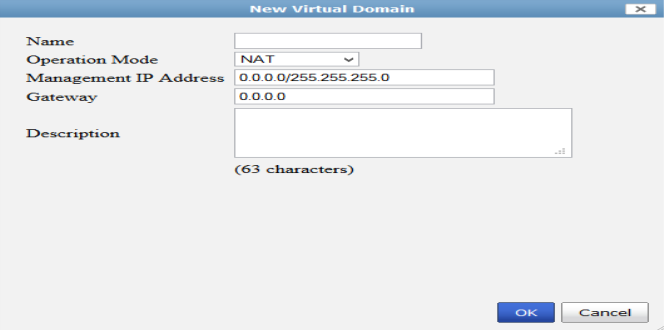
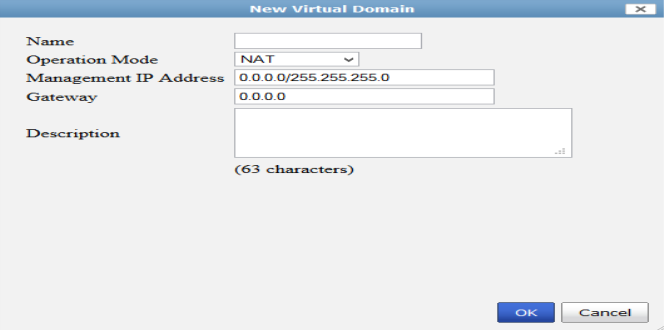
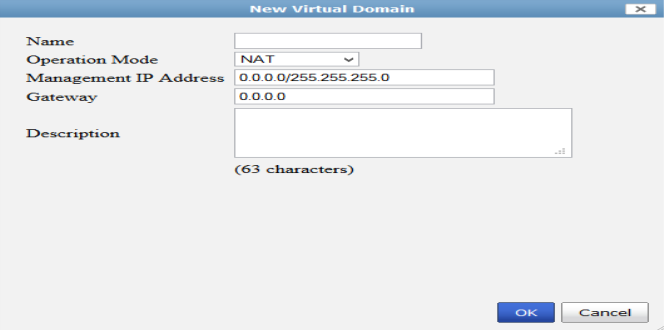
Name | Enter a name for the new virtual domain. |
Operation Mode | Select either NAT or Transparent for operation mode. |
Management IP Address | Enter the management IP address for the VDOM. |
Gateway | Enter the gateway. |
Description | Enter a description. (Optional) |