Figure 93: Adding a group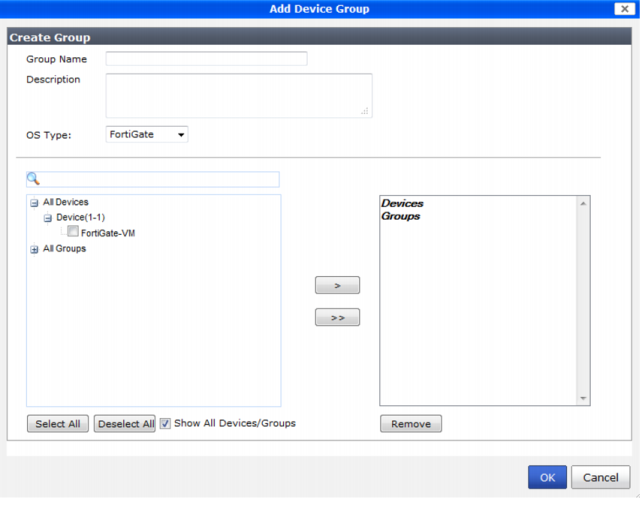
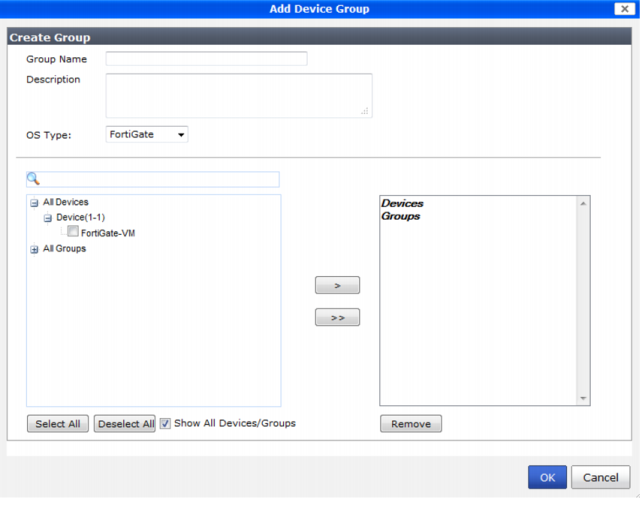
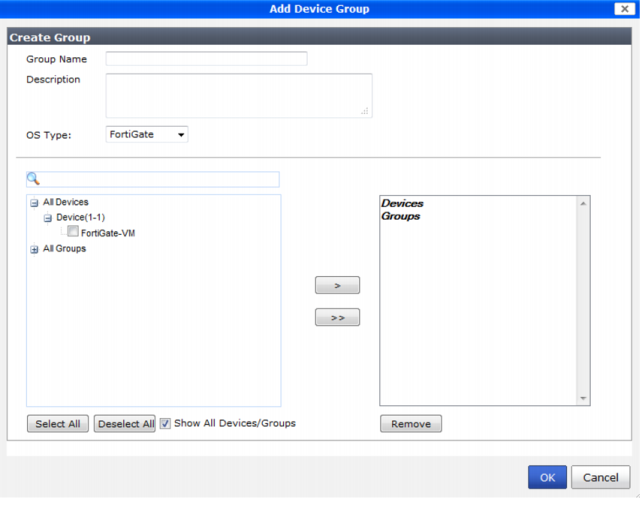
Group Name | Enter a unique name for the group (maximum 32 characters). The name cannot be the same as the name of another device or device group and may only contain numbers, letters, and the special characters ‘-’ and ‘_’. |
Description | Enter a description for the group. The description can be used to provide more information about the group, such as its location. |
OS Type | Select an OS type from the drop-down list. |
Add icon | Move the selected device or group from the device list to the group member list. |
Select All | Select all the devices in the device list. |
Deselect All | Clear the selections in the device list. |
Show All Devices/Groups | Select to display all the of the device and groups in the device list. |
Remove | Clear the selected devices in the group member list. |
You must delete all devices from the group before you can delete the group. You must delete all device groups from the ADOM before you can delete an ADOM. |