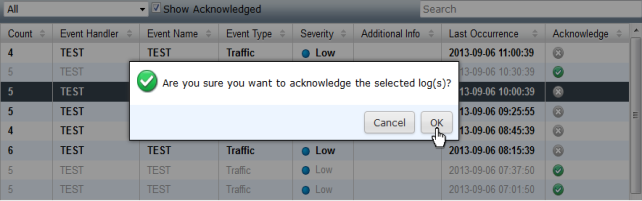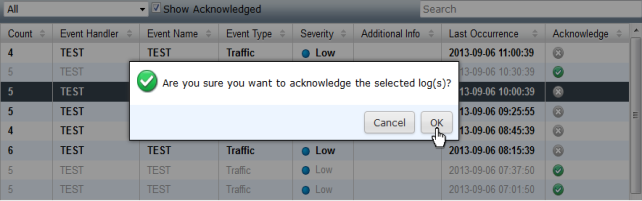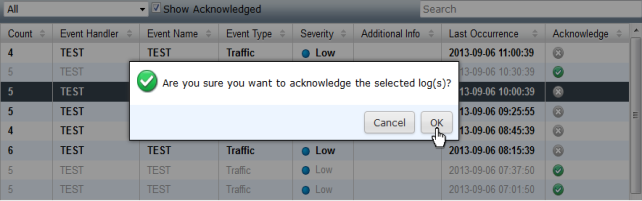Acknowledge events
You can select to acknowledge events to remove them from the event list. An option has been added to this page to allow you to show or hide these acknowledged events.
To acknowledge events:
1. Go to Event Management > All Events and select the event or events you would like to acknowledge. To select multiple alert events press the CTRL button and select events using the left-click button on your mouse.
2. Right-click and select Acknowledge in the menu.
3. Select OK in the confirmation dialog box to acknowledge the selected alert event or events.
Select the Show Acknowledge checkbox in the toolbar to view acknowledged events.