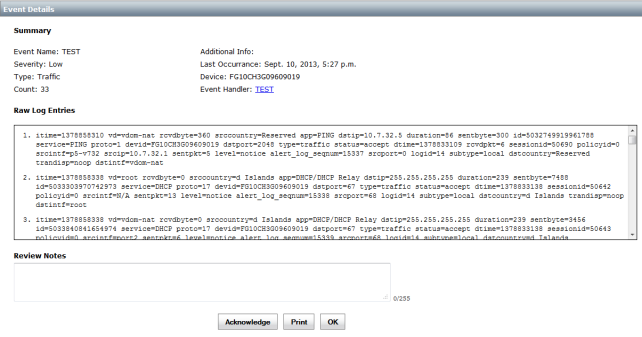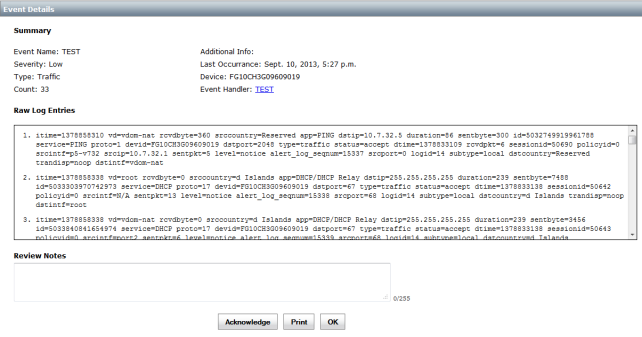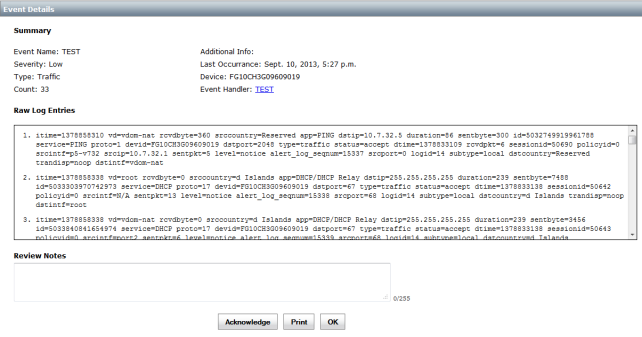Event details
Event details provides a summary of the event including the event name, severity, type, count, additional information, last occurrence, device, event handler, raw log entries, and review notes. You can also acknowledge and print events in this page.
To view log messages associated with an event:
1. Go to Event Management > All Events.
2. Select the event, right-click, and select View Details in the menu.
The Event Details page is displayed.
3. In this page you can view raw log entries, enter review notes, acknowledge the event, or print the event details. You can also click the event handler link to view the event handler that triggered the event.
4. Select OK to return to the All Events page.