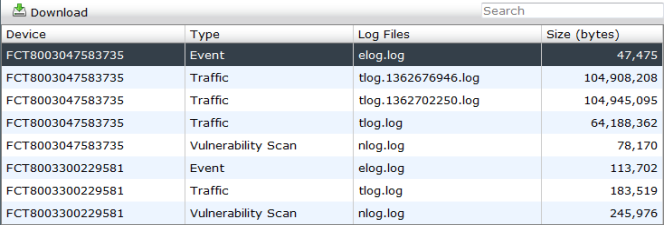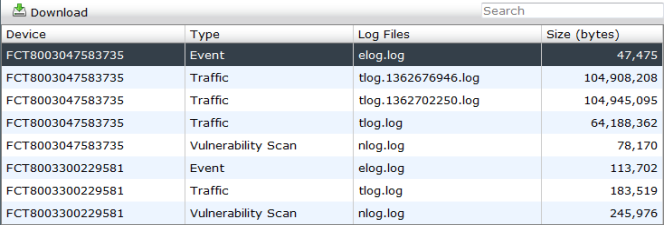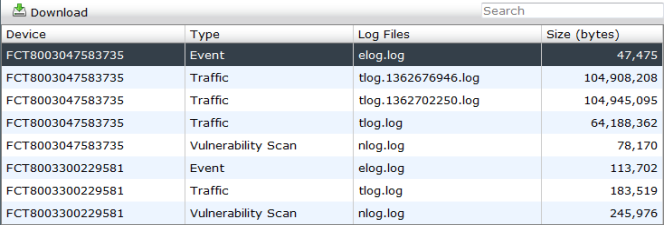FortiClient logs
The FortiManager can receive FortiClient logs uploaded through TCP port 514. The FortiClient logs can be viewed and downloaded from Log View > FortiClient.
To download a FortiClient log file, select the desired log from the list, then select Download from the toolbar. In the confirmation dialog box, select if you want to compress the log file with gzip, then select Apply to download the log file.
For more information, see the FortiClient v5.0 Patch Release 4 Administration Guide.