Figure 64: Customize tabs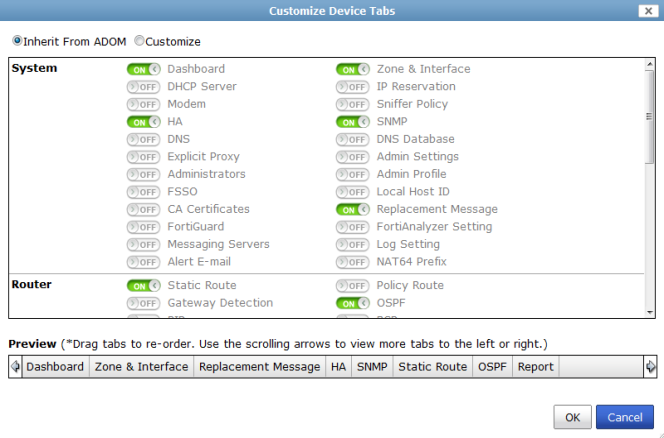
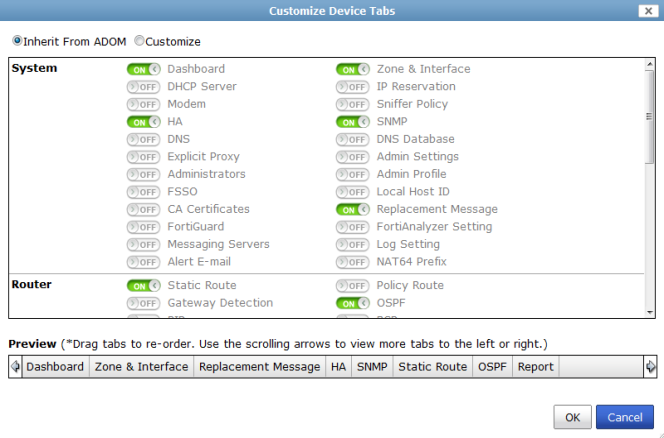
The options available on the dashboard toolbar will vary from device to device depending on what feature set the device supports. If a feature is not enabled on the device the corresponding tab will not be available on the toolbar. |
The options available when customizing device tabs at the ADOM level will vary based on the ADOM version. |
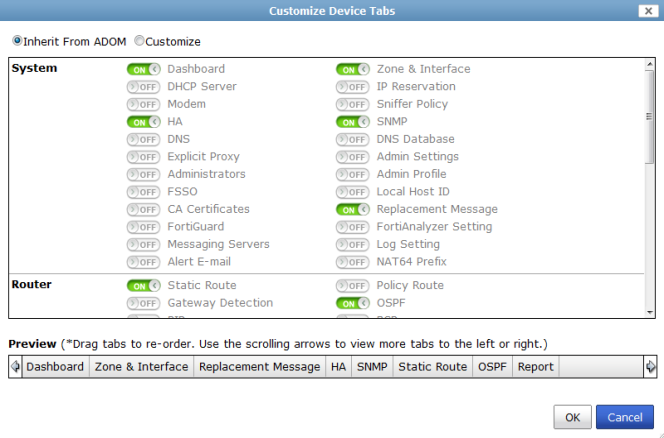
System | ||
Dashboard | View System Information, License Information, Connection Summary, and Configuration and Installation Status device widgets. | |
Zone & Interface | Configure interfaces, VDOM links, zone mapping for interfaces, and intra-zone traffic. | |
Port Pair | Configure port pairs for transparent VDOMs. | |
Virtual Domain | Configure virtual domains. Set the management virtual domain. | |
Global Resources | Select to view virtual domain resources. Left-click on a resource entry to configure settings. Right-click a resource entry to reset the value to default. | |
DHCP Server | Configure DHCP server and relay service settings. | |
IP Reservation | Configure regular and IPsec IP/MAC address reservations. | |
Modem | Enable and configure USB modem settings. | |
Sniffer Policy | Configure sniffer policies. | |
HA | View high availability configuration and cluster settings. | |
SNMP | Create new, enable, disable, and view SNMP v1, v2c, v3 configuration. | |
DNS | Configure DNS or DDNS settings. | |
DNS Database | Create new, edit, and delete DNS zones. | |
Explicit Proxy | Configure explicit web proxy options. Create new web proxy forwarding servers. Configure explicit FTP proxy options. | |
Management | Configure the management IP address and netmask. | |
Admin Settings | Configure central management options. | |
Administrators | Create new, edit, and delete administrators. | |
Admin Profile | Configure administrator access profiles. Configure as global or VDOM, and set WiFi access. | |
FSSO | Configure FSSO agents and LDAP server settings. | |
Local Host ID | Configure the local host ID. Advanced options include setting the tunnel SSL algorithm and the auto detect algorithm. | |
CA Certificates | Configure CA certificates. | |
Replacement Messages | Configure replacement messages. | |
FortiGuard | Configure FortiGuard Distribution Network (FDN) services and settings. | |
FortiAnalyzer Setting | Enable or disable logging and archiving to FortiAnalyzer/FortiManager and Syslog. | |
Messaging Servers | Configure SMTP server settings. | |
Log Setting | Configure logging, and archiving settings. Enable event logging, and specify the types of events to log. | |
Alert E-mail | Configure alert email settings. | |
NAT64 Prefix | ||
Router | ||
Routing Table | Configure static routes. | |
Static Route | Configure static routes. | |
IPv6 Static Route | Configure IPv6 static routes. | |
Policy Route | Configure policy routes. | |
Gateway Detection | Configure new dead gateway detection. | |
OSPF | Configure OSPF default information, redistribute. Create new areas, network, and interfaces. | |
RIP | Configure RIP version, add networks, create new interfaces. | |
BGP | Configure local AS and router ID. Add neighbors and networks. | |
Multicast Route | Enable multicast routing, add static rendezvous points, and create new interfaces. | |
Multicast Policy | Configure multicast policies. | |
Multicast Address | Configure multicast addresses. | |
Dynamic Objects | ||
Address | Configure dynamic to local address mappings. | |
IPv6 Address | Configure IPv6 dynamic to local address mappings. | |
Virtual IP | Configure dynamic virtual IP to local virtual IP mappings. | |
IPv6 Virtual IP | Configure IPv6 dynamic virtual IP to local virtual IP mappings. | |
NAT46 Virtual IP | Configure NAT64 dynamic virtual IP to local virtual IP mappings. | |
NAT64 Virtual IP | Configure NAT64 dynamic virtual IP to local virtual IP mappings. | |
IP Pool | Configure dynamic IP pool to local IP pool mappings. | |
IPv6 Pool | Configure dynamic IPv6 pool to local IP pool mappings. | |
Local Certificates | Configure dynamic local certificate to VPN local certificate mappings. | |
VPN Tunnel | Configure dynamic VPN tunnel to VPN tunnel mappings. | |
Tag Management | ||
WAN Opt. & Cache | ||
Local Host ID | Configure the local host ID. | |
Rule | Configure WAN optimization rules. | |
Peer | Configure WAN optimization peers. | |
Authentication Group | Configure authentication groups. | |
Setting | Configure cache options. | |
Exempt List | Configure exempt URLs. | |
VPN | ||
IPsec Phase 1 | Configure IPsec phase 1 settings. | |
IPsec Phase 2 | Configure IPsec phase 2 settings. | |
Manual Key | Configure manual key settings. | |
Concentrator | Configure concentrator settings. | |
SSLVPN Config | Configure SSL-VPN. | |
Rogue AP Settings | ||
Rogue AP Settings | Enable or disable rogue AP detection and on-wire rogue AP detection technique. | |
Wireless | ||
Managed FortiAP | Discover and authorize FortiAP devices. View managed FortiAP settings. | |
WiFi SSID | Configure WiFi SSID. | |
WIDS Profile | Configure wireless intrusion detection system (WIDS) profiles. | |
Rogue AP Settings | Enable or disable rogue AP detection and on-wire rogue AP detection technique. | |
Local WiFi Radio | Configure the local radio. | |
Custom AP Profile | Configure AP profiles. | |
Query | ||
DHCP | DHCP query including interface, IP, MAC address, VCI, expiry and status information. | |
IPsec VPN | IPsec VPN query including name, type, user name, incoming data, outgoing data, gateway, port, source proxy and destination proxy information. You can change the status of a connection from this tab. | |
SSL-VPN | SSL-VPN query information including user name, remote host, lost login time, subsession type and subsession description information. | |
User | User query including user name, user group, policy ID, duration, expiry, traffic volume and method information. You have the option to de authorize a user. | |
Session | ||
Traffic Shaper | ||
FortiToken | FortiToken query including the serial number and status information. You can activate a FortiToken from this tab. | |
Web Filter | Web filter query including protocol, requests, quarantined, email filter, banned word, file filter, antivirus, archive, FortiGuard and URL information. | |
Application | Application query including ID, bytes, application name and session information. | |
Email | Email query including protocol, requests, email filter, banned word, file filter, antivirus, archive, FortiGuard, URL filter and fragmented information. | |
Archive & Data Leak | Archive and data leak queries. | |
WiFi Clients | WiFi client query including IP, SSID, FortiAP, MAC address, authentication, vendor info, rate, signal strength, idle time and associate time information. | |
Rogue AP | Rogue AP query including state, online status, SSID, MAC address, vendor info, security type, signal strength, channel and rate information. You have the option to change the status of a connection from this tab. | |
Logging | Logging queries. | |
Report | ||
Report | Configure device reports. | |