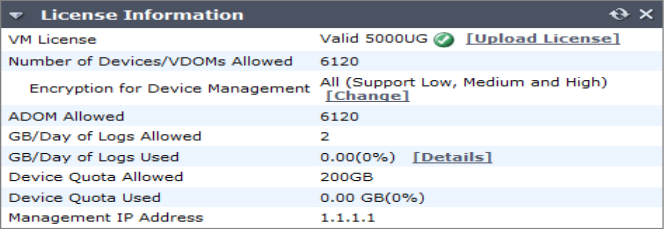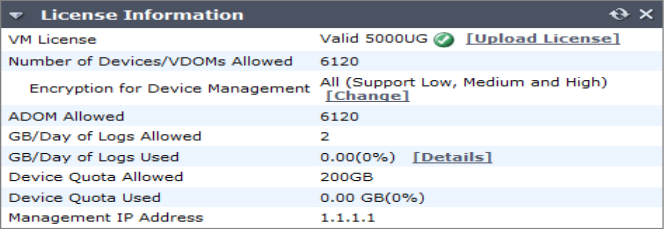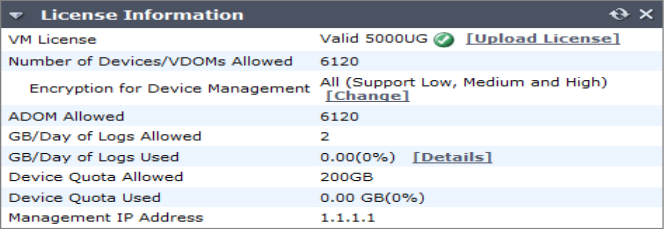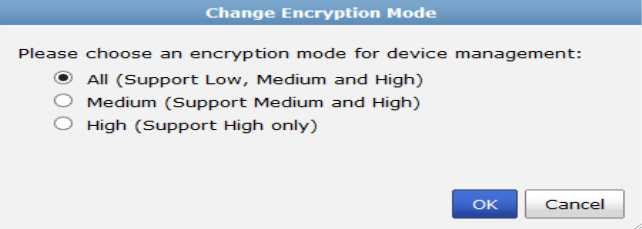License Information widget
The license information displayed on the dashboard shows, in a single snapshot, the devices being managed by the FortiManager unit and the maximum numbers of devices allowed. The maximums are based on FortiManager system resources.
An important listing is the number of unregistered devices. These are devices not registered by the administrator with Fortinet. If the device is not registered, it cannot be updated with new antivirus or intrusion protection signatures or provide web filter and email filter services either from FortiGuard services directly or from the FortiManager updates.
| The options available within the License Information widget will vary as different models may not support the same functions. See the FortiManager Family datasheet for more information on your specific device. |
To change the encryption mode:
1. In the License Information widget, select Change in the Encryption for Device Management field.
The Change Encryption Mode dialog box opens.
2. Select All, Medium, or High for the encryption mode.
3. Select OK to apply the change.
To view the details of the GB/Day of logs used:
Select Details in the GB/Day of Logs Used field. The field will expand to show the number of GB used per day.