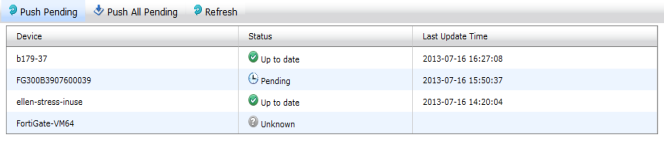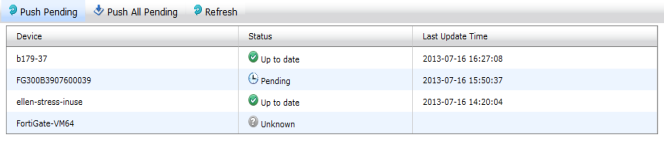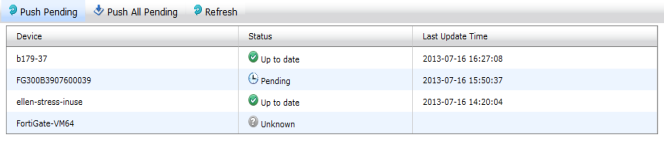Service status
The service status page shows a list of all the managed FortiGate devices, their last update time, and their status. A device’s status can be one of the following:
• Up to Date: the latest package has been received by the FortiGate unit.
• Pending: The FortiGate unit has an older version of the package due to an acceptable reason (such as the scheduled update time having not come yet).
• Problem: The FortiGate unit missed the scheduled query, or did not correctly receive the latest package.
• Unknown: The FortiGate unit’s status is not currently known.
Pending updates can also be pushed to the devices, either individually or all at the same time. The list can be refreshed by selecting Refresh in the toolbar.
To push updates to a device or devices:
1. Go to FortiGuard Management > Package Management > Service Status.
2. Select Push All Pending in the toolbar, or right-click and select Push All Pending from the pop-up menu, to push all the pending packages to their devices.
Select a device, then right-click and select Push Pending from the pop-up menu to push the pending package to that device.