Figure 196: 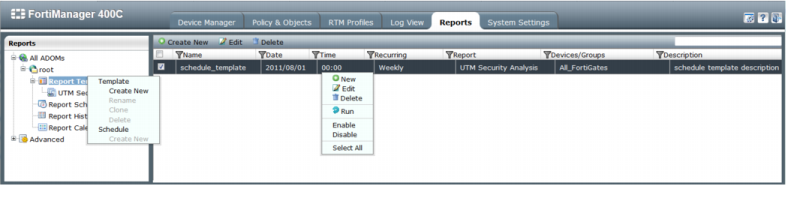 Right-click menu options
Right-click menu options
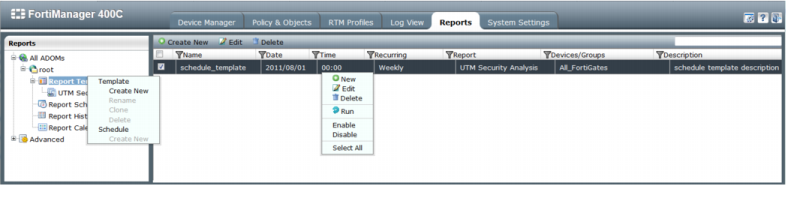 Right-click menu options
Right-click menu options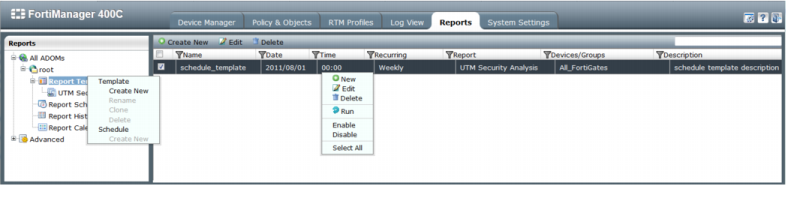 Right-click menu options
Right-click menu optionsRight-click menu (content pane) | |||
New | Select to create a new report template. | ||
Edit | Select to edit an existing report template. | ||
Delete | Select to delete an existing report template. | ||
Run | Select to run a report template. To view the completed report, go to Reports > All ADOMs > root > Report History. | ||
Enable | Select to enable a report template. | ||
Disable | Select to disable a report template. | ||
Select All | Select to select all report templates. Right-click again to complete an action against all selected report templates. | ||
Right-click menu (tree menu) | |||
Template | |||
Create New | Select to create a new report template. | ||
Clone | Select to clone an existing report template. | ||
Schedule | |||
Create New | Select to create a new report schedule. | ||
You can not delete the default report template: UTM Security Analysis. |