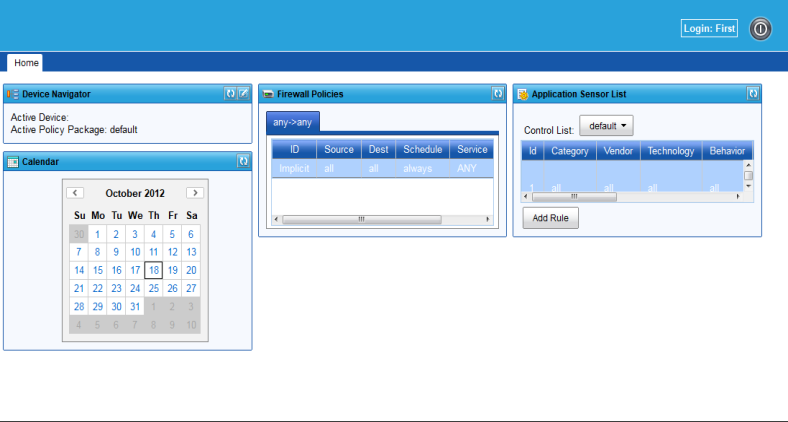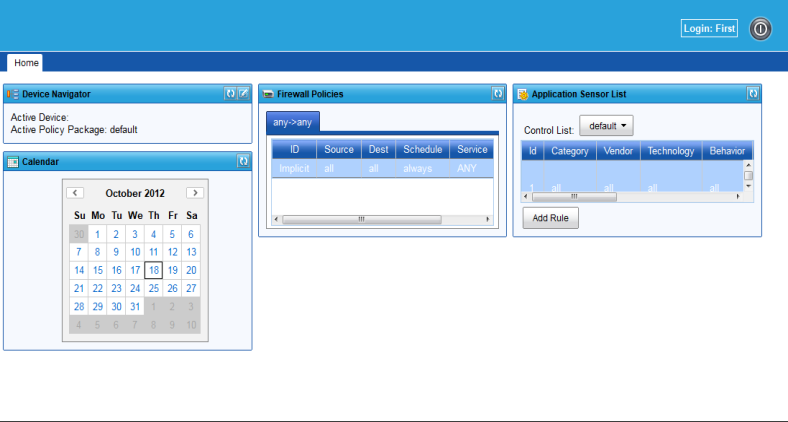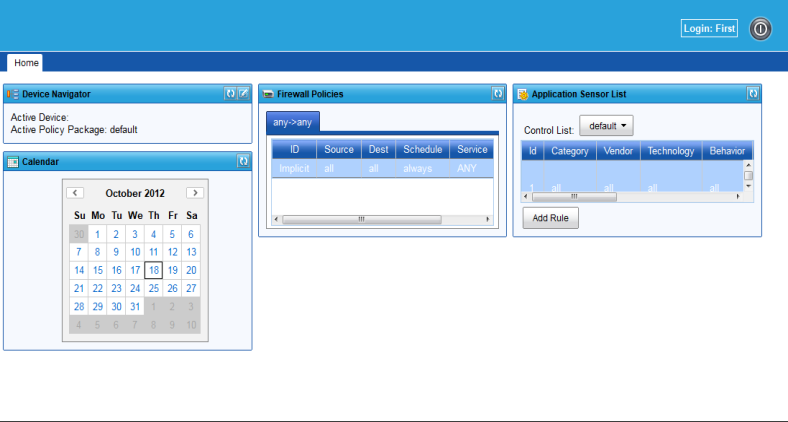Using the web portal
The purpose of the web portal is to enable customers, or their administrators to monitor and maintain their firewall settings.
Before the users can use the web portal you need to supply them with the following information:
• the URL or IP address of the FortiManager system
• their user name
• their user password
The user enters the FortiManager system URL or IP address into the web browser. When they get the login screen, they enter the supplied user name and password. This will log them into the portal site, displaying the colors, widgets and arrangements setup from the previous steps.
The administrator can view firewall information, maintain and update information depending on the widgets included for the portal. The user can log out of the portal by selecting the Logout button in the upper right corner of the browser window.