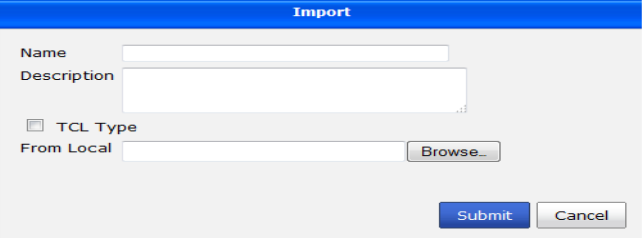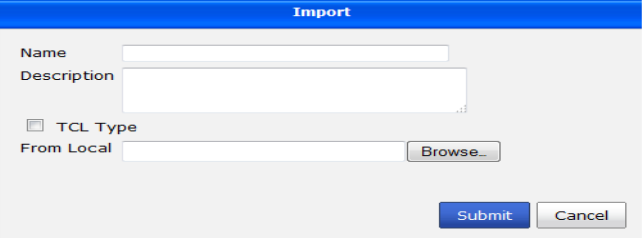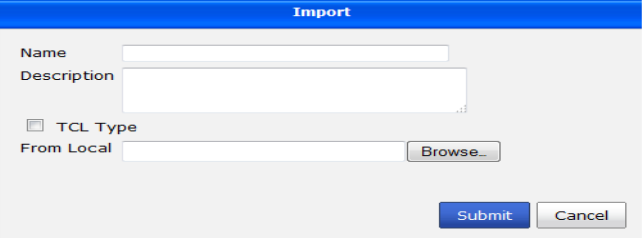Import a script
Scripts can be imported as text files from your local computer.
To import a script:
1. Browse to the ADOM script list for the ADOM you will be importing the script to.
2. Select Import from the tool bar.
The Import dialog box opens.
3. Enter a name and description for the script you are importing.
4. Select TCL Type if the script you are importing is a TCL script.
5. Select Browse and locate the file to be imported on your local computer.
6. Select Submit to import the script.
If the script cannot be read, due to an incorrect file type or other issue, an error message will be displayed and the import process will be cancelled.