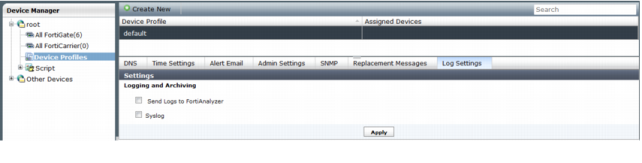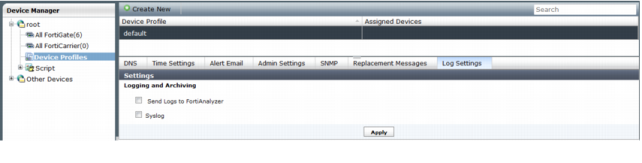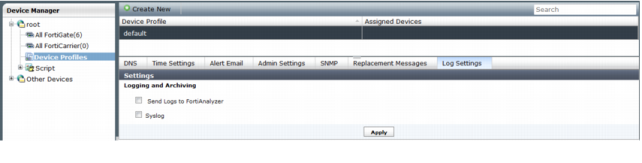Device profiles
A device profile is a subset of a model device configuration. Each device or device group will be able to be linked with a device profile. When linked, the selected settings will come from the profile, not from the Device Manager database.
By default, there is one generic profile defined. Device profiles are managed in a similar manner to policy packages. You can use the context menus to create new device profiles.
Device profiles will support the following settings:
• DNS
• Time settings (NTP settings)
• Email/SMS servers
• Admin settings
• SNMP
• Replacement messages (Global only, you can customize per VDOM replacement messages)
• FortiGuard settings
• Log settings
You can create or delete profiles with a context menu by right-clicking the profile. You can then select particular devices that will be associated with the profile. You can link a device to the device profile using the Add Device Wizard, from the device’s dashboard page in device manager, or by right-clicking and editing the profile and selecting devices.