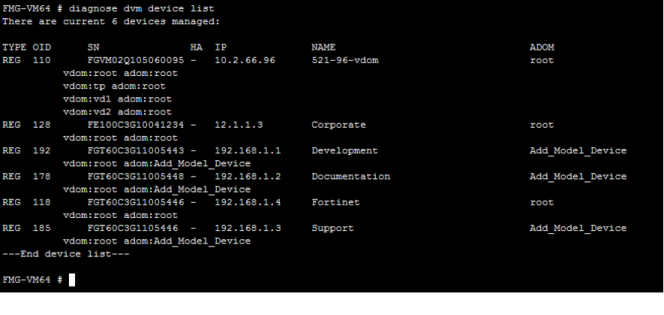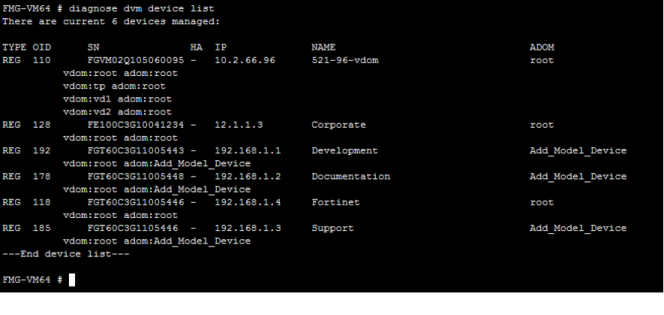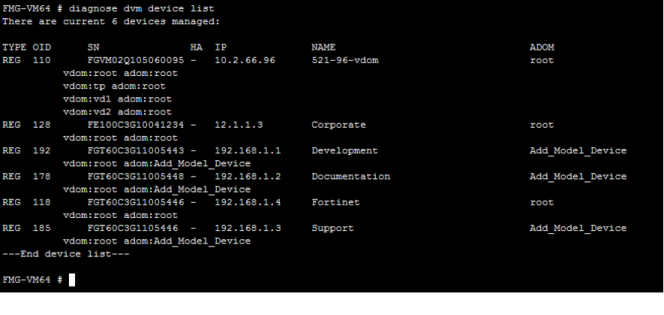View all managed devices from the CLI
To view all devices that are being managed by your FortiManager, use the following command:
diagnose dvm device list
The output lists the number of managed devices, device type, OID, device serial number, VDOMs, HA status, IP address, device name, and the ADOM to which the device belongs.