Administrative access
Administrative access enables an administrator to connect to the FortiManager system to view and change configuration settings. The default configuration of your FortiManager system allows administrative access to one or more of the interfaces of the unit as described in your FortiManager system
QuickStart Guide and
Install Guide.
Administrative access can be configured in IPv4 or IPv6 and includes the following settings:
• HTTPS
• HTTP
• PING
• SSH
• TELNET
• SNMP
• Web Service
To change administrative access to your FortiManager system:
1. Go to System Settings > General > Network.
2. Administrative access is configured for port1.
3. Set the IPv4 IP/Netmask or IPv6 Address.
4. Select one or more Administrative Access types for the interface.
5. Select Service Access; FortiGate Updates, and Web Filtering/Anti-Spam; if required.
6. Set the Default Gateway.
7. Configure the Primary and Secondary DNS Server.
8. Select OK.
To configure administrative access for another interface, select All Interfaces, and then select the interface to edit. In addition to the settings listed above, you can select to enable access on the interface.
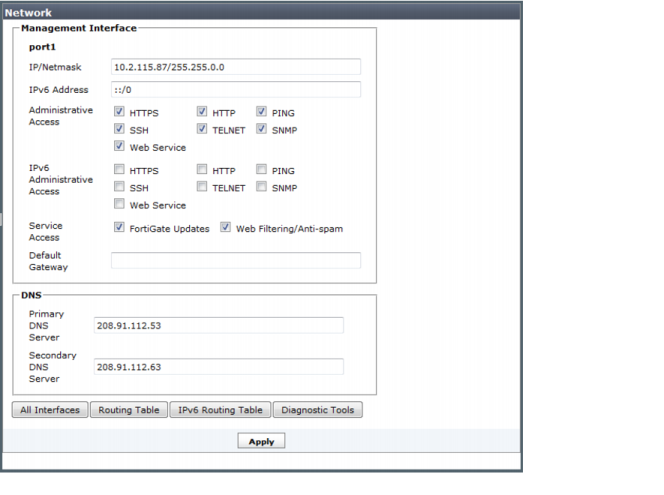
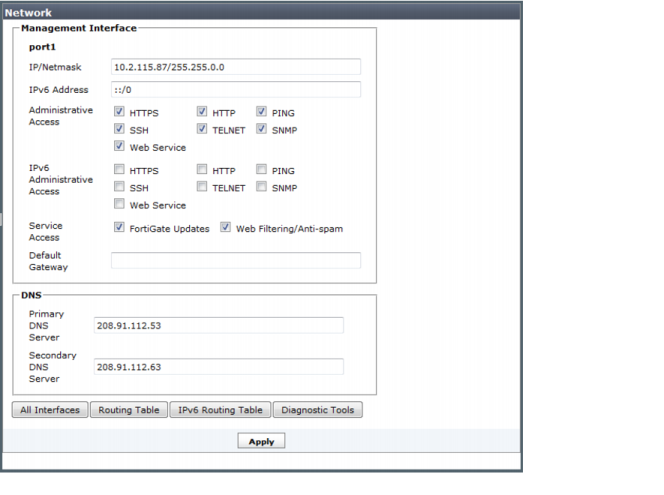
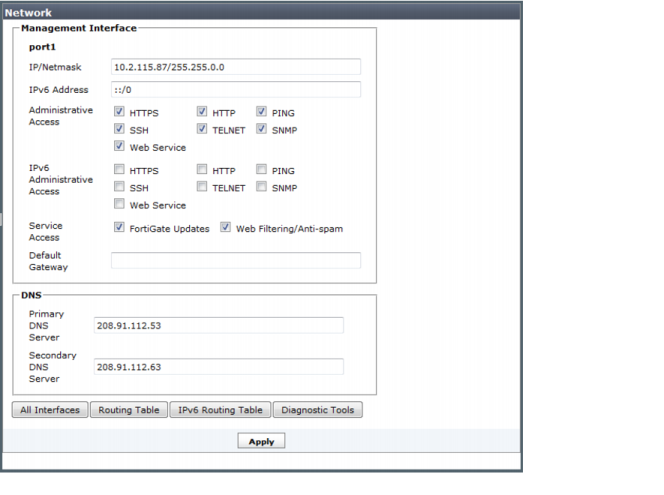
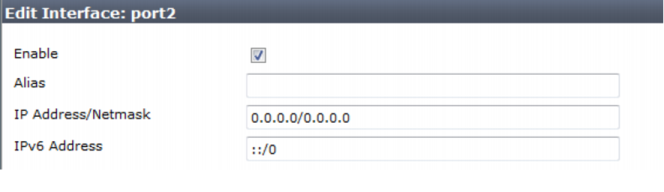 Enable access on the interface
Enable access on the interface