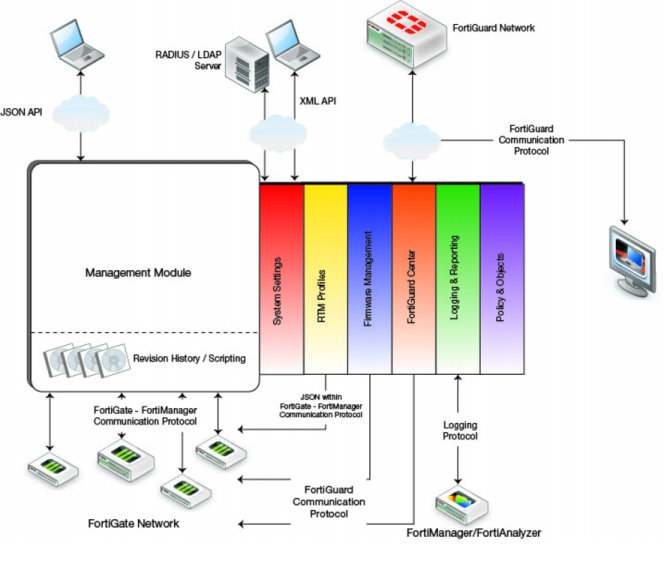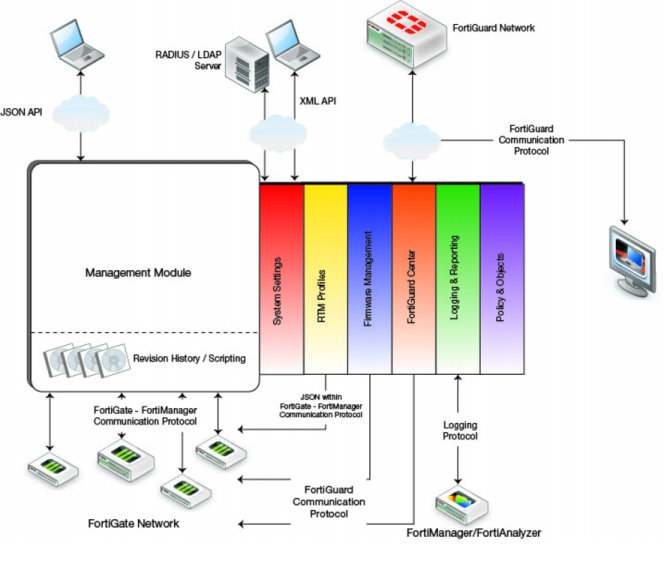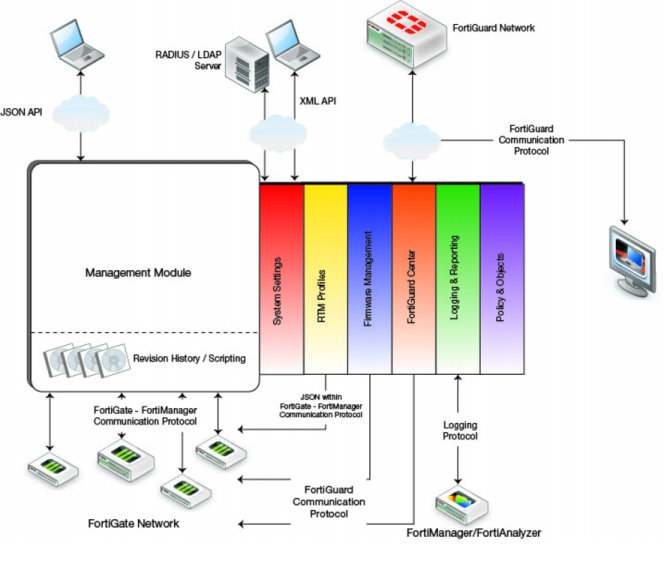Inside the FortiManager system
FortiManager is a robust system with multiple layers to allow you to effectively manage your Fortinet security infrastructure.
Device Manager module
The Device Manager module contains all ADOMs, and devices. You can create new ADOMs, device groups, provision and add devices, install policy packages and device settings.
Policy & Objects module
The Policy & Objects module contains all of your global and local policy packages and objects that are applicable to all ADOMs, and configuration revisions.
System Settings module
The Systems Settings module enables the configuration of system settings and monitors the operation of your FortiManager unit.
RTM Profile module
The real-time monitor is used to view the live status of managed devices to identify trends, outages or other events that may require your attention. Where an administrator would normally log on to each individual device to view system resources and information, they can view that information from the real-time monitor on the FortiManager unit.
FortiGuard Center
Service updates and lookups are provided through the FortiGuard Distribution Network (FDN). The FDN is a global network of FortiGuard Distribution Servers (FDS) providing current Antivirus and IPS (attack) engines and signatures, Web Filtering and Email Filter rating databases and lookups, and firmware images. If you deploy your FortiManager unit to be a private FDS, the FortiManager unit will synchronize available updates with the FDN, then provide FortiGuard updates to your managed devices. Using a private FDS provides a faster connection to your security infrastructure.
Log View module
The Log View module provides detailed logging information which can be exported and viewed.
Reports module
The Reports module provides detailed SQL-based reporting of managed devices.